How Google Analytics Can Reveal Your Next Winning Product in 2025
Contents
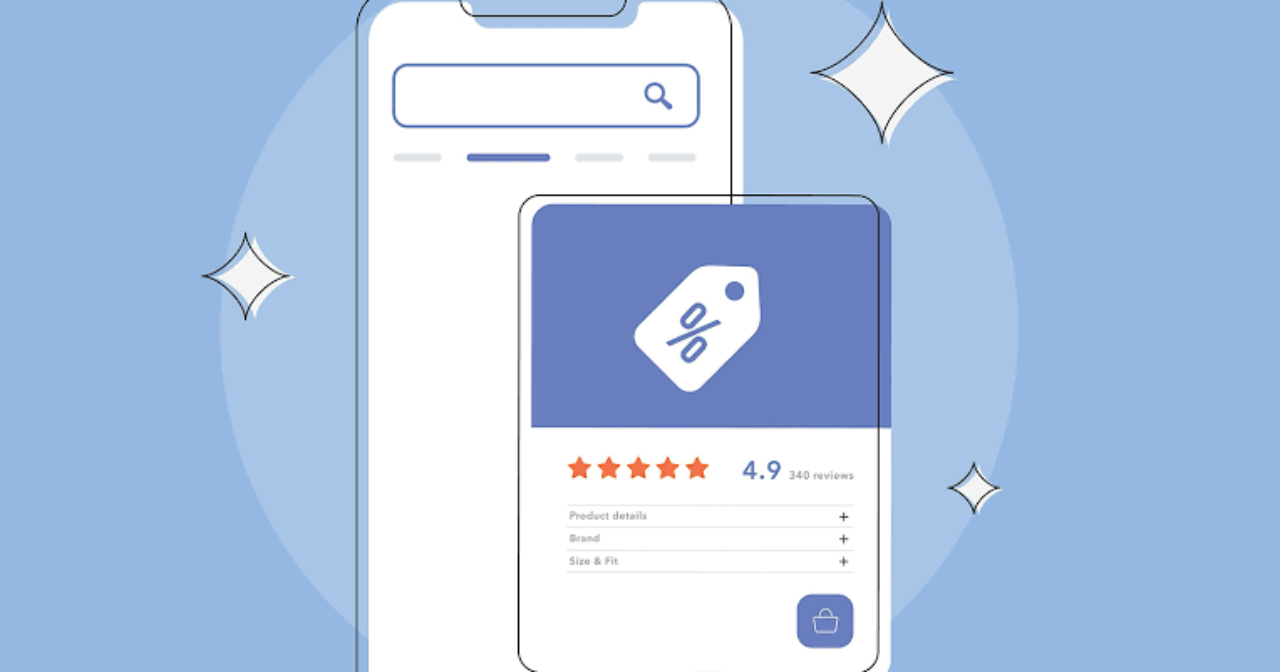
Finding your next winning product doesn’t have to feel like a guessing game. With winning product analytics in Google Analytics, you can uncover exactly what your audience wants.
I’ve used these insights myself to spot opportunities, and they’ve helped me identify products that truly resonate.
Sometimes we pick products we think will sell, only to find out they don’t click with anyone. Sound familiar? That’s where data makes all the difference.
Key Takeaways
- Understanding the importance of finding winning products helps you avoid guesswork and focus on what sells.
- Google Analytics guides you through steps like tracking performance, analyzing user behavior, and monitoring traffic.
- Tools like Sell The Trend make it easier to discover trending products and validate their potential.
- Leveraging audience insights and real-time data allows you to stay ahead of market trends.
- A data-driven approach ensures you choose products that meet demand and deliver results.
Why Is It Important to Use Google Analytics to Find Winning Products?
Using Google Analytics to find winning products is one of the smartest moves you can make for your business. Many entrepreneurs make the mistake of relying on gut feelings or personal preferences when choosing what to sell.
The result? Poor sales or no sales at all.
From my experience, this happens because decisions are made emotionally, not based on hard data. Google Analytics gives you the tools to avoid this trap and make informed decisions instead. Here’s why it’s so important:
1. Understand What Customers Want
Google Analytics shows you exactly what people are searching for and engaging with on your site.
- You can see which products are getting the most views or clicks.
- This data helps you focus on what your audience cares about, instead of guessing.
2. Reduce Marketing Wastes
Imagine spending hundreds of dollars advertising a product nobody buys. Google Analytics helps prevent this.
- By identifying what’s already performing well, you can put your marketing budget behind proven winners.
- You’ll stop wasting money on ads for products with no demand.
3. Spot Trends Early
Google Analytics reveals emerging trends by analyzing real-time data.
- If a specific product starts gaining attention, you can act quickly to capitalize on the demand.
- Staying ahead of trends is key to staying competitive.
4. Boost Sales and Growth
Your business grows when you sell products that people want.
- Winning products almost guarantee higher conversion rates because there’s demand for them.
- With Google Analytics, you’ll make data-driven decisions that lead to consistent sales and revenue growth.
5. Make Smarter Decisions With Confidence
The insights you get from Google Analytics help you avoid emotional decision-making.
- You’ll rely on clear numbers, like conversion rates and traffic sources, to choose products.
- This ensures every decision you make is backed by data, not guesswork.
How To Use Google Analytics to Find Winning Products
So, how exactly can Google Analytics help you find winning products? In this section, I won’t just walk you through the features of Google Analytics but show you step-by-step how to use its tools to uncover products your audience wants.
There are several steps involved in the process, including:
- Setting up Google Analytics to track your product data
- Analyzing user behavior to understand product demand
- Tracking traffic sources to see what drives sales
- Identifying trends and opportunities through reports
Let’s go through each of these steps in detail and see how they can help you discover your next big seller.
Step 1: Set Up Google Analytics Properly
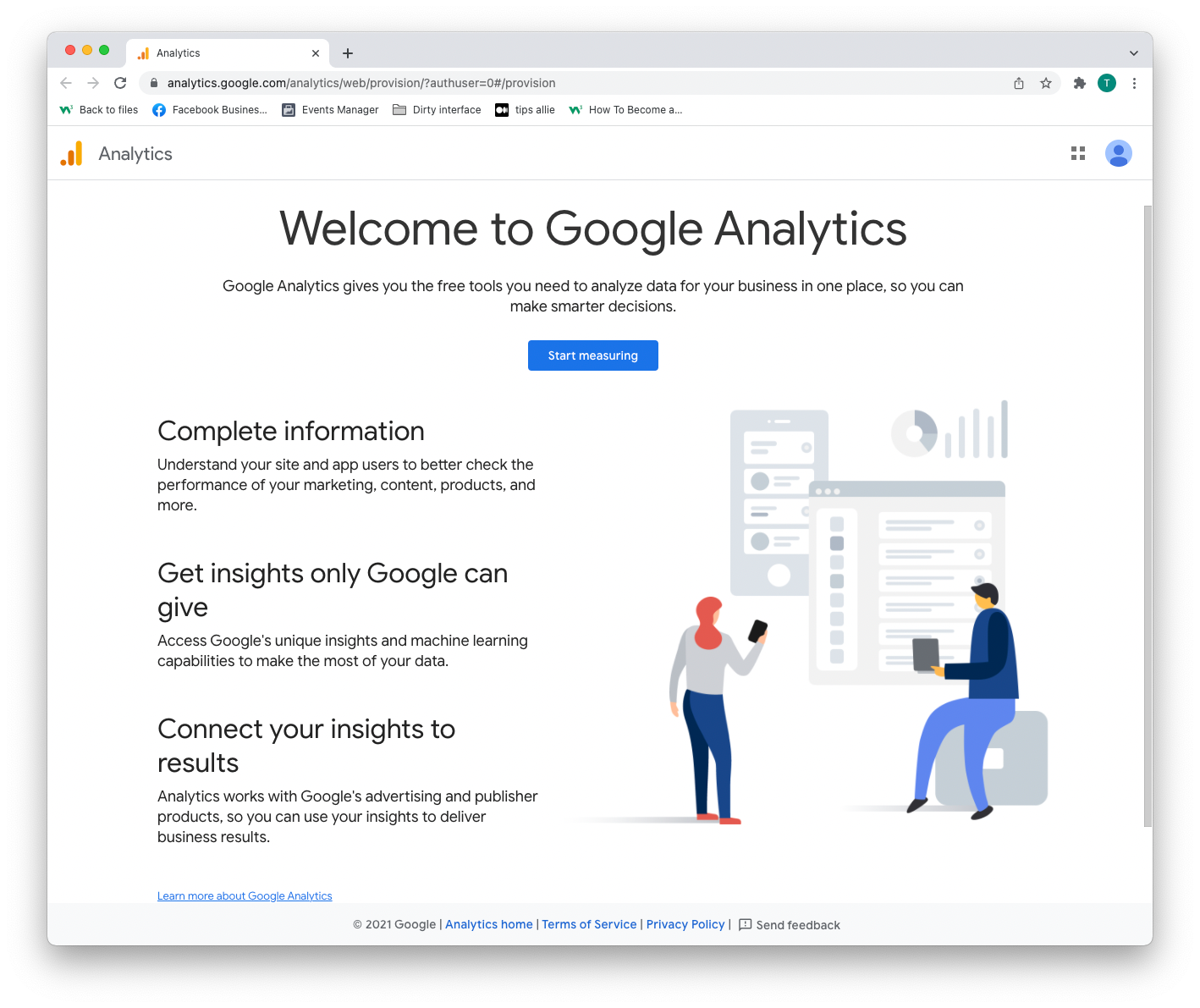
If you want to find winning products using Google Analytics, the first step is to set it up the right way.
A proper setup ensures you track the data you need to make informed decisions. Don’t worry—it’s simpler than it sounds, and I’ll guide you through it step by step.
1. Create a Google Analytics Account
First, head over to Google Analytics. If you don’t already have an account, sign up. Here’s what to do:
- Use a Gmail account that’s dedicated to your business for easy management.
- Follow the prompts to set up a new property. Think of this as the “container” where all your website’s data will be stored.
Pro Tip: Name your property after your website or brand, so it’s easy to identify.
2. Install the Google Analytics Tracking Code on Your Website
Once your account is ready, Google Analytics will give you a unique tracking ID or code. This step connects your website to Google Analytics. Here’s how to do it:
- If you use a platform like Shopify, Wix, or WordPress, you can easily integrate the tracking ID through their settings.
- For WordPress, install a plugin like MonsterInsights or GA Google Analytics, and paste the tracking ID.
- On custom-coded websites, ask your developer to add the tracking code to the header section of your site.
Test Your Setup: After installation, use the “Real-Time” report in Google Analytics to ensure it’s capturing data. Open your website in another tab and check if your visit appears in the report.
3. Enable Enhanced Ecommerce Tracking (This Is Key!)
To track product performance, you must enable Enhanced E-Commerce Tracking. This gives you access to detailed data such as revenue, product views, and checkout behavior.
Here’s how to do it:
- Go to your Google Analytics account and navigate to Admin > View Settings.
- Under “Ecommerce Settings,” toggle Enable Ecommerce and Enhanced Ecommerce Reporting to ON.
- Save the changes.
If you use platforms like Shopify, this step is even easier because Enhanced Ecommerce is built-in. Just enable it in your Shopify admin panel.
4. Set Up Goals to Track Conversions
Goals help you see how many users are completing specific actions, like making a purchase or signing up for your newsletter. Here’s how to set them up:
- Go to Admin > Goals > New Goal.
- Choose a goal type, like “Purchase” or “Sign-Up.”
- Set the destination URL, which could be the “Thank You” page customers see after buying.
Now, you’ll be able to measure how effectively your products and site drive sales.
5. Link Google Analytics with Google Ads (If You Run Ads)
If you’re using Google Ads, link it to Google Analytics to track how your ads perform. Here’s how:
- Go to Admin > Google Ads Linking.
- Select your Google Ads account and link it.
- You’ll now see which ads drive the most product sales.
A good setup is like laying the foundation for a house. If it’s done wrong, everything that follows will crumble.
With Google Analytics properly configured, you’ll have access to accurate, actionable data that shows you which products are winners and which aren’t worth your time.
Step 2: Analyze Product Performance Reports
The Product Performance Report in Google Analytics helps you identify what’s selling and why. Instead of guessing which products are winners, this report gives you clear data to guide your decisions. Let’s break it down.
Here’s what to focus on when analyzing the report:
- Revenue: Look for products generating the most income. High revenue indicates strong demand.
- Quantity sold: Check how many units of each product were sold. High sales volume shows consistent interest.
- Conversion rate: Identify products with a high percentage of visitors turning into buyers. A low conversion rate signals room for improvement.
- Traffic: See which products get the most views. Low traffic but high conversions could mean the product needs better visibility.
- Average order value (AOV): Products with a high AOV indicate customers are willing to spend more on them.
For example, if a product has high traffic but low conversions, the issue might be with the pricing, description, or product images. Small tweaks here can turn it into a strong performer.
On the other hand, products with low traffic but good conversions may just need more exposure—try promoting them in ads or featuring them on your homepage.
Focusing on these metrics will help you identify your winning products and identify areas for improvement to boost overall sales. This report isn’t just about tracking performance; it’s a tool to help you grow smarter and faster.
Step 3: Explore Tools Like Sell The Trend
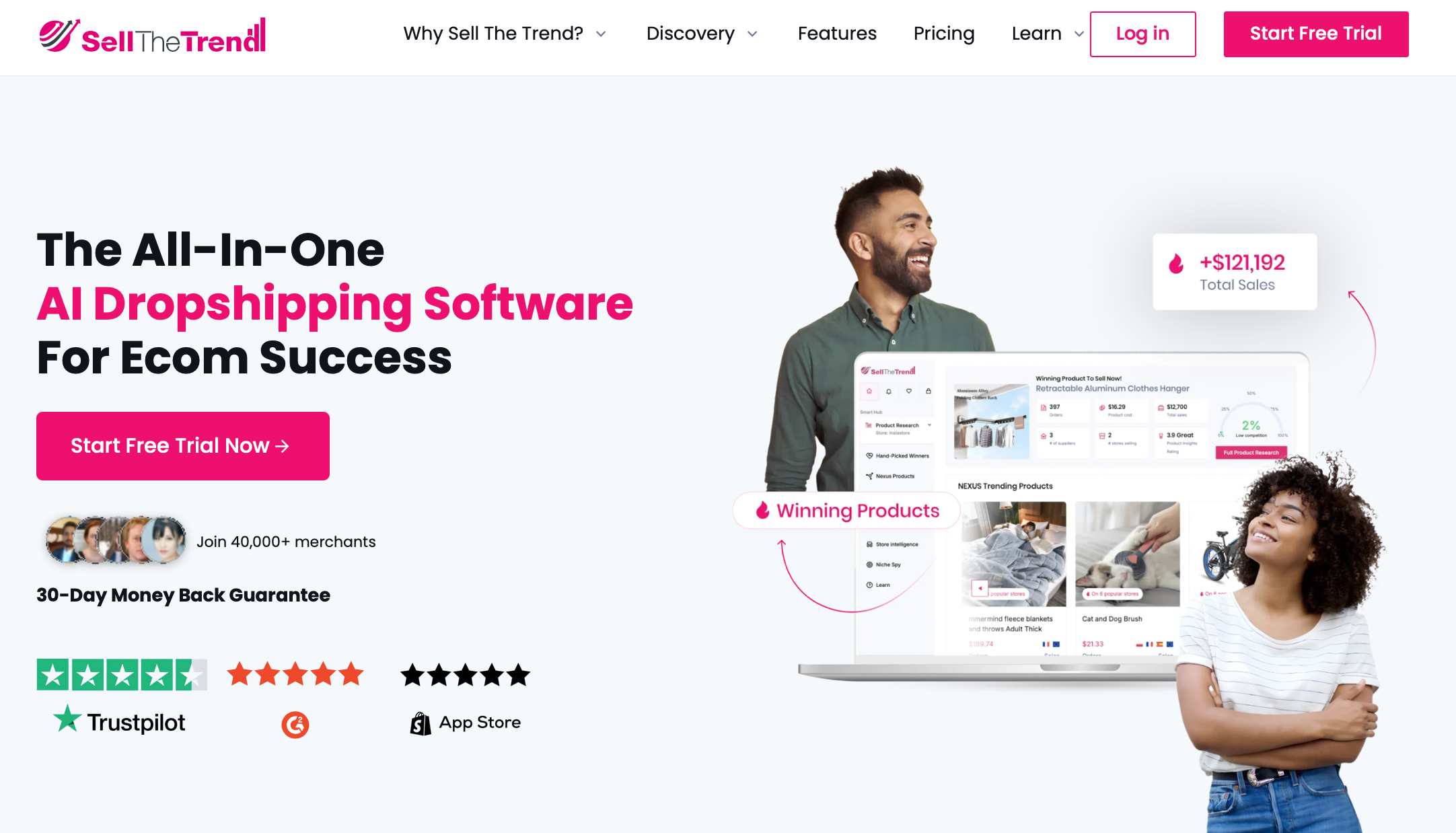
Free tools can make product research faster and easier. One great option we recommend is Sell The Trend. It’s a product research tool that helps you find popular items, track trends, and understand your audience better.
Here are two useful features and how you can use them to save time:
1. World Winning Products
The World Winning Products tool displays a list of trending products from around the world. These are items that are already selling well in different markets.
How to Use It:
- Log in to Sell The Trend and open the World Winning Products section.
- Browse the list of top products by niche.
- Click on a product to see details like:
- How many units have sold recently
- Available suppliers and shipping options
- How the product is performing on social media
This tool helps you quickly spot items that people are buying right now.
2. Interest Explorer
The Interest Explorer helps you understand your target audience. It shows you what customers are interested in and what products match their needs.
How to Use It:
- Go to the Interest Explorer on your dashboard.
- Type in a keyword or category, like “pet supplies” or “home gadgets.”
- See results that include:
- Audience demographics (age, gender, location)
- Popular niches related to your keyword
- Insights into customer preferences
This feature is great for figuring out which products work best for your audience and planning targeted ads. Using these tools makes finding winning products faster and easier. Pair them with Google Analytics to fine-tune your research and grow your store.
Step 4: Leverage Audience Insights for Product Ideas
A winning product matches what your audience wants. Google Analytics makes it easy to understand your audience and use that data to generate product ideas.
So, where do you start?
Go to Audience > Overview. Here, you’ll find basic details about your site visitors—things like age, gender, and location. If you notice that most of your visitors are between 18-24 years old, it’s a clue. You should think about products that appeal to this age group, like trendy clothing, tech gadgets, or fitness gear.
Next, check out Audience > Interests. This section tells you what categories your audience is into, like “Beauty & Wellness” or “Gaming.” For example, if your audience is interested in beauty, you might want to focus on skincare products like facial masks or serums.
The location also matters. Head to Demographics > Geo. This report shows you where your visitors are coming from.
If you get a lot of traffic from sunny areas, products like sunscreen or cooling towels could be a great fit. On the other hand, if you have visitors from colder climates, you might explore cozy items like winter jackets or heated mugs.
The trick is to connect the dots between what your audience data says and the products you offer. Don’t just sell what you think is great—sell what your audience needs. These insights give you a roadmap for finding products your customers will love.
Step 5: Study User Behavior on Product Pages
A winning product not only attracts visitors but also converts them into buyers. To uncover what’s working and what isn’t, you need to study how users interact with your product pages. Google Analytics provides the tools to make this easy.
Start by navigating to Behavior > Site Content > All Pages. This report shows you which product pages get the most views.
A high-traffic product page with low conversions might indicate a problem—maybe the price is too high, the description is unclear, or the images aren’t appealing enough.
Next, look at the Behavior Flow report. This tool lets you see how users move through your site. If a large number of users land on a product page but leave without adding anything to their cart, you need to take a closer look. Are the product details complete? Does the page load quickly? These small issues can make or break a sale.
The Exit Pages report is another valuable tool. It shows you the pages where users leave your site.
If a product page or checkout page has a high exit rate, it’s a clear signal something is going wrong. Maybe the shipping costs are too high, or the call-to-action isn’t strong enough.
Focus on improving the user experience on your most popular pages. Make sure the images are clear, the descriptions are detailed, and the prices are competitive.
By studying and optimizing how users behave on your product pages, you increase your chances of turning visitors into loyal customers.
Step 6: Track and Analyze Traffic Sources
Traffic sources tell you which channels bring in the most visitors and sales, so you can focus your efforts on what works best. Google Analytics makes this simple.
Start by going to Acquisition > All Traffic > Source/Medium. This report shows you whether visitors come from search engines, social media, paid ads, or other sources. For example:
- Organic Search: Visitors find you through search engines like Google.
- Social: Traffic from platforms like Facebook, Instagram, or Pinterest.
- Paid Search: Clicks from your Google Ads campaigns.
- Referral: Visitors coming from other websites link to you.
Pay attention to the metrics in this report:
- Sessions: How many visits each source generates?
- Bounce Rate: The percentage of visitors leaving without interacting. A high bounce rate might mean the wrong audience is coming from that source.
- Conversion Rate: The percentage of visitors who make a purchase. A high conversion rate indicates a quality audience from that source.
Once you’ve identified the top-performing traffic sources, ask yourself why they’re working.
For example, if Instagram brings in a lot of buyers, it could mean your audience responds well to visuals or influencer partnerships.
Now, look at Behavior > Site Content > Landing Pages. This shows the pages visitors land on when they arrive. Match this data with traffic sources to see which products attract the most attention.
Finally, focus your marketing budget on the best-performing sources. If paid ads are driving sales, scale those campaigns. If organic traffic works, invest in SEO to rank higher for your product keywords.
By tracking and analyzing traffic sources, you’ll know exactly where your efforts pay off—and how to replicate that success.
Step 7: Identify Emerging Trends with Real-Time Reports
Real-Time Reports in Google Analytics let you see what’s happening on your site right now. This tool is perfect for spotting emerging trends and quickly acting on new opportunities before they lose momentum.
To access this, go to Real-Time > Overview. Here, you can monitor live activity, such as how many people are currently on your site, which pages they’re viewing, and where they’re coming from.
Focus on these key areas:
- Traffic Sources: See which channels—organic search, social media, or paid ads—are bringing in visitors in real time. If you notice a spike in traffic from a particular source, it could mean a product is trending.
- Top Active Pages: This shows you which product pages are getting the most attention. A sudden increase in views for a product might signal growing interest or that it’s being shared online.
- Geographic Data: Real-Time Reports also show you where visitors are located. If a product is gaining traction in a specific region, you can target your marketing efforts there.
For example, imagine one of your products suddenly gets a lot of attention because it’s mentioned in a popular social media post.
Real-Time Reports can help you identify this quickly, so you can take immediate action, like boosting that product with ads or restocking inventory if it’s running low.
Real-Time Reports aren’t just about watching the numbers—they’re about staying ahead of trends.
By acting on this data quickly, you can turn short-term spikes into long-term opportunities. Keep an eye on these reports regularly to catch what’s trending before your competitors do.
Winning Product Analytics: FAQs
1. How Do You Check If A Product Is A Winning Product?
To identify winning products, look at metrics like sales volume, conversion rates, and customer reviews. Use data-driven product research methods to analyze the product’s demand.
Tools like Google Analytics can provide detailed insights into user behavior on your online store, helping you see which products drive sales. High engagement on social media or frequent mentions in trending searches also signal a best-selling product.
2. What Is The Best Tool To Find Dropshipping Products?
The best products research tool depends on your needs. For dropshipping product research tools, platforms like Sell The Trend or Oberlo are great choices.
They allow you to discover trending products by showing real-time sales data, popular items, and supplier options. These tools also help you analyze market trends, making it easier to choose profitable items for your dropshipping store.
3. What Is The Best Tool To Find Dropshipping Products?
The best product research method combines tools and analytics. Start with a product research tool to find potential items, then gain valuable insights by using Google Analytics to track traffic and conversions.
This dual approach helps you analyze market trends and ensure your products match customer demand.
4. What are the Criteria For Winning Products?
A winning product solves a problem, has market trends backing its demand, and appeals to a specific audience.
It’s priced competitively and supported by reliable suppliers. Look for products with high sales potential, positive reviews, and consistent interest to build a successful dropshipping store.
Use analytics and tools to verify the product’s performance before adding it to your online store.
Conclusion
Finding winning products isn’t about guessing—it’s about smart product research. By using tools like Google Analytics and combining them with other methods, you can uncover what your customers truly want by analyzing product trends.
Focus on understanding your audience, tracking trends, and analyzing performance.
The right product can make a huge difference for your store, but it starts with good data and clear insights. Take the time to research, test, and refine your product choices. The effort you put in now will set you up for long-term success.






