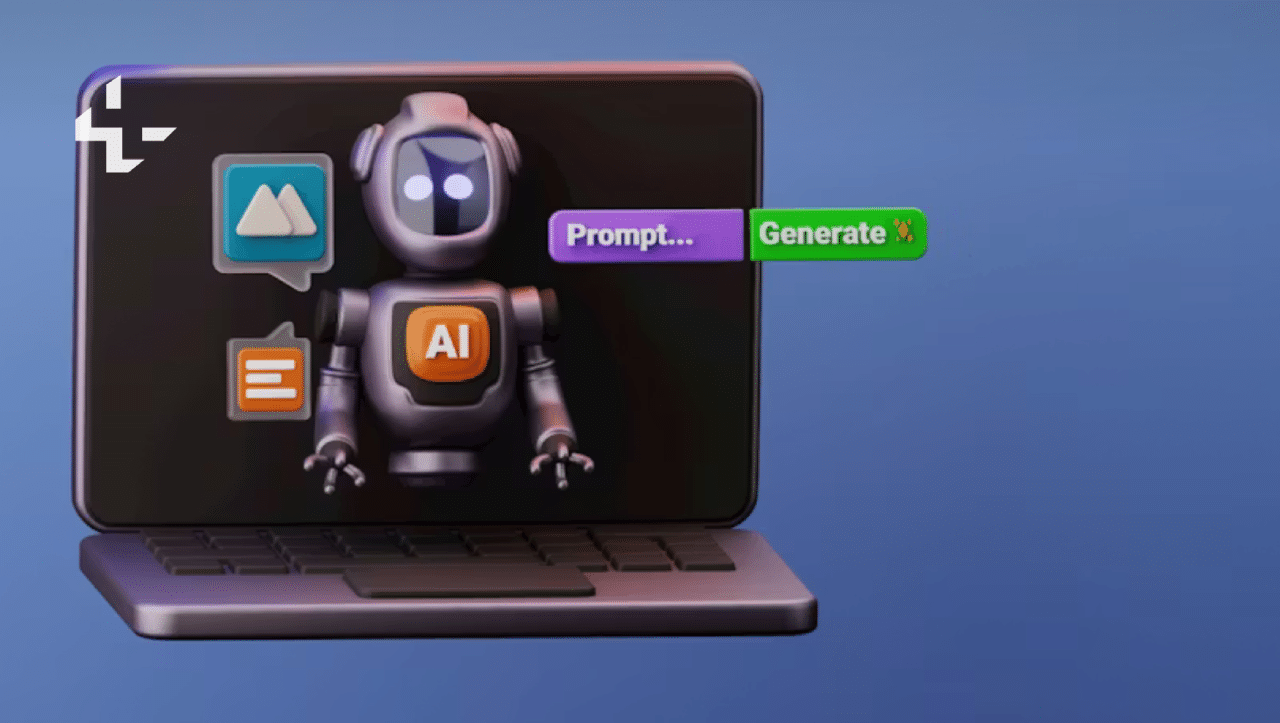PayPal vs Stripe: Which One is Best for Dropshipping?
Contents

Stripe vs PayPal: which is one should you use to accept payments from customers for your dropshipping business? Choosing the right platform to process payments is vital for your dropshipping success. So, this should be a strategic decision.
PayPal and Stripe are two great payment processors for eCommerce businesses, including dropshipping. They allow you to collect online payments from customers all over the world and are both relatively easy to use. More details on this shortly.
In addition to that, PayPal and Stripe allow you to set up recurring billing and invoicing. Also, they allow you to accept money online via credit or debit cards.
That being said, PayPal and Stripe differ in some ways. For example, while PayPal works best for retail and small businesses, Stripe is better suited for larger enterprises looking for a seamless payment solution. Not to say they can’t be used in the reversed order.
Does this sound complicated? We are here to offer our expertise in this. Here’s a comparison between the payment processing platforms based on their features, fees, price, ease of use, security, and customer support.
Key Takeaways
- Services Considerations: Understand the key differences between Stripe vs PayPal in terms of features, fees, ease of use, security, and customer support to make an informed decision for your dropshipping business.
- Cost Considerations: Evaluate the payment processing fees of both platforms, including fixed fees and percentage-based charges, to determine which option offers the best value for your specific needs.
- Global Accessibility: Both PayPal and Stripe enable you to accept payments from customers worldwide, but PayPal tends to be more accessible for dropshippers operating outside the US.
- Customization and Scalability: Stripe offers greater payment customization and scalability, making it ideal for larger enterprises, while PayPal is user-friendly and well-suited for smaller or starting dropshipping businesses.
- PayPal & Sell The Trend Partnership: Sell The Trend has partnered up with PayPal to provide members and merchants on the newly announced Sell The Trend Shops the capability to receive PayPal payments from their online shoppers.


PayPal for Dropshipping

Whether you dropship on your personal site or on eCommerce platforms like Shopify, PayPal is one payment gateway you can trust.
With PayPal, you can collect money from customers all over the world and also pay your suppliers without any hassles. If you wish, you can link PayPal to your bank account, making it easy to send money there.
And with Sell The Trend, setting up your PayPal as a payment processor for your shop has never been easier. Through our partnership, you will be able to instantly connect PayPal as a payment processor on your SellShop.
If you do not currently have a PayPal account, then you will be able to create a new account automatically as part of the connection process and start receiving payments immediately.
There are two types of PayPal accounts you can create for dropshipping purposes: a personal or a business account.
A personal account is ideal if you don’t plan to sell much. Maybe you only want to occasionally buy stuff from Aliexpress and sell them to your friends and family. But PayPal’s business is a better option if you run a full-scale dropshipping business.
PayPal comes with lots of features designed to make your life as an entrepreneur easy and stress-free. They include buyer protection to safeguard your business against fraudulent online transactions, loan facilities, and lots more.
Let’s now have a closer look at these features.
Features

As we earlier mentioned, PayPal comes packed with lots of features uniquely designed for dropshippers. They are as follows:
- Dispute Resolution: If a transaction goes wrong, as it usually does, PayPal will step in as a mediator between you and your customer to amicably resolve your dispute. This helps to boost the trustworthiness of your store.
- Fraud Protection: The PayPal payments security and fraud protection feature is one of the most robust in the world. As such, you don’t have to worry so much about losing money to fraudulent payments.
- One-Touch Checkout: Nothing frustrates shoppers more than filling out forms to checkout. PayPal One Touch Checkout feature eliminates this frustration by allowing shoppers to checkout with just a tap on their phone screen.
- PayPal payout: Would you like to pay multiple vendors at a time with ease? PayPal mass payout makes that really easy. For advanced needs, PayPal Payments Pro offers enhanced features like customizable checkout experiences.
- Invoicing: PayPal makes it very easy to generate invoices and send them to your customers quickly
- PayPal working capital: need a loan to finance your dropshipping business? You can receive funds from PayPal within minutes, and the repayment plan is flexible.
- User-friendly: Managing your PayPal account is straightforward and user-friendly
In the Stripe vs PayPal debate, several factors come into play.
Pricing

How much does it cost to set up an account on PayPal? Nothing, really!
It costs absolutely nothing to set up a personal or business account on PayPal. Plus, there are no monthly maintenance fees, no cancellation fees, etc.
You only get to pay a fee each time you successfully complete a transaction on PayPal. The fees vary; let’s now look at them.
Transaction Fees

The payment processing fees for PayPal vary greatly and are largely dependent on several factors, including the country your customer is paying from and the nature of the payment.
PayPal payments transaction fees vary from 3.40% to 5.40% each time you receive payment for a sale. This transaction fee is also applicable to international transactions.
Sending payments to multiple vendors at a time also attracts a fee of 2%.
Also, PayPal charges a $20 fee for chargebacks – that is, a fee you would have to pay to allow PayPal to settle a dispute should your customer initiate a refund request (chargeback).
There is also a dispute fee of $8 to think about.
And then there is a conversion fee to take into account too. It ranges between 4% and 4.5%.
Withdrawing money out of PayPal to your bank account also attracts a fee as well. It’s about $5.
Ease of use

PayPal is easy to use, thanks to its intuitive user interface. It’s so simple that you can set up your account in a matter of minutes without the help of any developer.
What’s more, integrating PayPal into your dropshipping website is easy and you can do so with a few clicks of the button.
Additionally, PayPal makes it easy to get help whenever you need it. You can get support by reaching out to the support team via a phone call or direct messaging.
There is also a resolution center where you can resolve disputes with your customers.
International Payments Security

PayPal’s security features are quite impressive.
To start with, PayPal offers robust protection for sellers that guards your business against false claims, chargebacks, and fraudulent payments.
In addition to that, PayPal monitors its network on a 24/7 basis to keep hackers and malicious users at bay.
Customer Support

You will want to choose a payment platform that makes it easy to get help when you need one. It’s safe to say that PayPal is one of those platforms.
Although PayPal offers limited phone support, you can always reach their support team via direct messaging.
There is also a forum community where you can always turn to whenever you need help.
Stripe for Dropshipping

Stripe is another payment gateway that makes it easy for dropshippers to collect payments on their website.
However, Stripe is not for everybody. Certain types of businesses can’t use Stripe to process payments, and dropshipping happens to be one of them—at least, partly.
Here’s the thing; if you are running your dropshipping business from outside the US, you will most likely not be able to use Stripe to receive payments.
Technically, Stripe considers dropshipping businesses from Europe, Africa, and Asia as risky.
So, if you run your business from these regions, you are better off looking for another payment gateway.
That being said, let’s see what Stripe has to offer if you are still considering using it for your dropshipping business.
Features

Stripe comes packed with lots of features that make it a payment solution of choice for most eCommerce entrepreneurs.
To begin with, it allows you to accept payments from customers via major credit cards and debit cards.
Also, it comes with a reporting dashboard from which you can track all your transactions and charges without any issues.
Stripe currently operates in over 40 countries. This means you can accept from shoppers in these countries and in different currencies.
And that’s not all; with Stripe, you can effortlessly set up recurring payments on your website.
Other notable features include invoicing, embeddable checkout, dispute resolution, and lots more.
Price

Understanding the payment processing fees associated with Stripe is crucial for budgeting.
Like PayPal, opening a Stripe account is free; no monthly maintenance fee, no hidden charges, no setup charges. You will only be charged a fee each time you successfully process a payment.
We will be reviewing these fees in the next section.
Transaction Fees

Stripe charges a standard fee of 2.9% + a fixed fee of 30 cents for every successful card transaction. Bank debits and transfers attract a fee of 0.8%.
Setting up recurring billing using Stripe attracts a charge of 0.5%.
If you wish to invoice your customers using Stripe, you will be charged 0.4% of whatever your customer pays.
Chargeback protection attracts a charge of 0.4%.
Accepting payments via in-person card processing costs 2.7% + 5 cents.
Finally, if you wish to receive customized support from Stripe, you will pay a monthly charge of $1,800.
Ease of Use

Stripe is easy to set up and use, as no coding skill is required. It has an intuitive interface that is easy to navigate, allowing you to set up your account in a matter of minutes.
However, you will have to write codes to access Stripe’s full potential and improve payment customization to your taste.
Security

Stripe is PCI-certified, meaning it’s one of the safest payment solution providers on the internet. Also, it uses advanced encryption technology that ensures the card details of your customers are kept safe and out of the reach of hackers.
There is also an advanced fraud detection and prevention feature that helps to keep the platform safe from fraudsters.
Customer Support

Getting help and support from Stripe is fairly easy. You can contact the support team via email or you can jump on Discord to get help.
Stripe also offers 24/7 support to registered users.
Frequently Asked Questions
Is it better to use Stripe or PayPal?
This is a classic Stripe vs PayPal question that many dropshippers face. It depends on your business model and location. PayPal is often simpler for smaller stores and dropshippers who want quick setup and fewer restrictions. Stripe is more flexible and scalable, making it better for larger businesses looking for advanced customization.
Is Stripe good for dropshipping?
Stripe can be good for dropshipping if you operate in regions they support and comply with their rules. However, for many dropshippers outside the US, Stripe may be restrictive due to risk assessments.
Is PayPal or Stripe better for Shopify?
Both integrate well with Shopify. PayPal is often the easier option for beginners, while Stripe’s customization and scalability are great for established merchants. Ultimately, the decision depends on your business needs, location, and goals.
Is it good to use PayPal for dropshipping?
Yes, PayPal is commonly used by dropshippers because it’s widely accepted, easy to set up, and offers buyer and seller protection. To start accepting payments quickly, PayPal might be your best bet, especially if you’re new to dropshipping.
Can you use PayPal and Stripe?
You cannot directly sync PayPal and Stripe together. However, you can have both on your website and let customers choose their preferred payment option.
What payment processing solution is best for dropshipping?
For most dropshippers, PayPal is often the best choice due to its flexibility, fewer restrictions, and widespread acceptance. Stripe may be preferable for larger businesses looking for extensive customization.
Why do I need a payment processor?
A payment processor makes it easy to accept money from customers worldwide, handle different currencies, and ensure secure transactions without having to manage the complex technicalities of financial transfers.
Conclusion

So there you have it: a comprehensive Stripe vs PayPal comparison. Efficient online payment processing is crucial, and both PayPal and Stripe deliver in this aspect. In our experience, PayPal is the best option for dropshipping, especially if you are just starting. Stripe is better suited for large, complex businesses.
To make the most out of your dropshipping business, it’s important to use the right tools.
This is why you need Sell The Trend.
Sell The Trend is an all-in-one dropshipping platform that allows you to automate your dropshipping product research and other repetitive tasks, connect with suppliers within and outside the US, and lots more.
Also, Sell The Trend allows you to automate order fulfillment with ease.
Ready to try out Sell The Trend to see how it will help your business?
Sign up for a free trial right away.