PayPal Dropshipping: Personal or Business PayPal – Which One Is the Best in 2025?
Contents
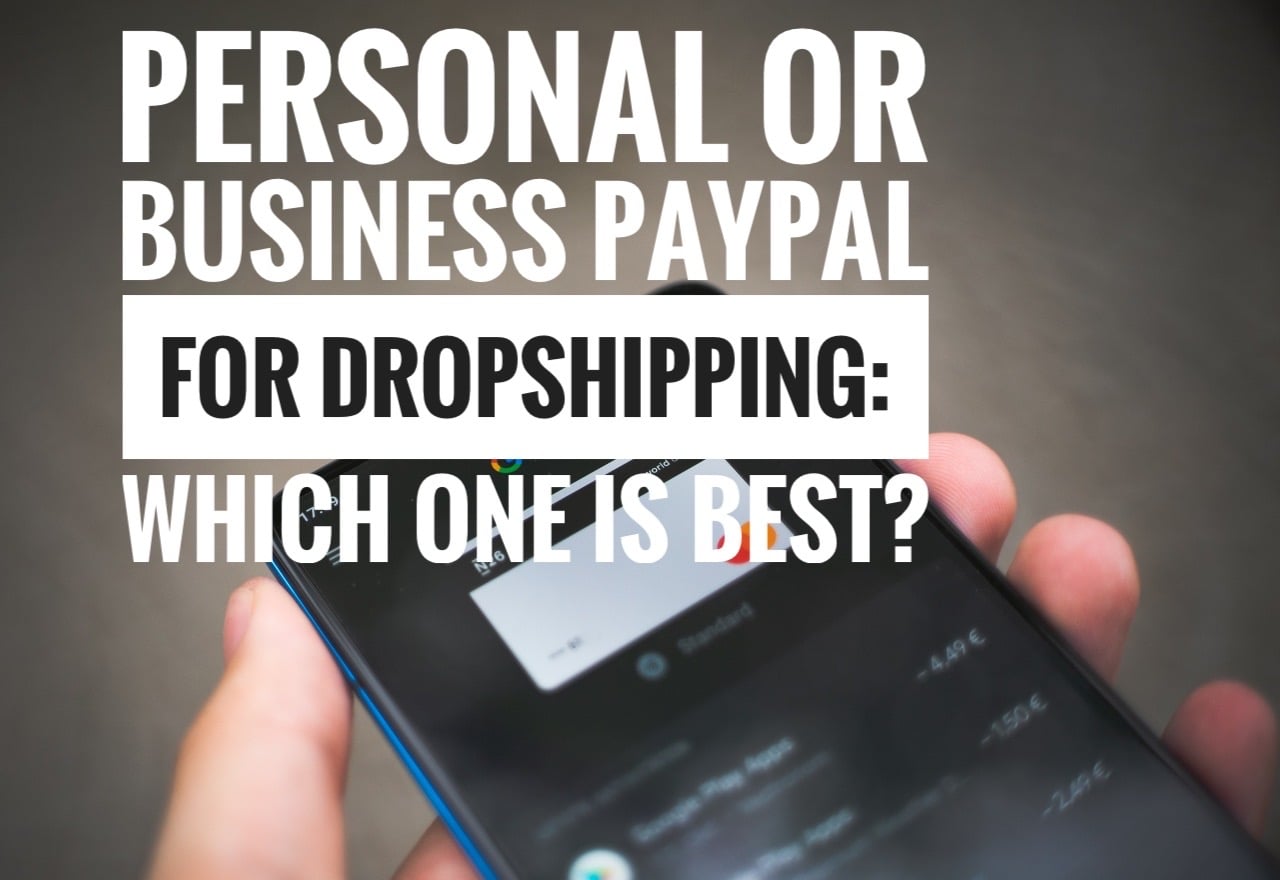
Personal or Business PayPal dropshipping: which one should you use to accept payments?
The truth is, that can be a tricky question to answer. Personal and Business PayPal accounts are two great options for accepting payments from customers. They both have pros and cons, and it is important to know them to make the best decision.
In this post, we will looking at Personal and Business PayPal accounts to help you better understand their strengths and weaknesses. PayPal categorizes any online business as an ecommerce entity, which requires proper inventory management and adherence to shipping standards to avoid account restrictions. In the end, you will have enough information to determine which is best for your dropshipping business.
Let’s get into it!


What Is PayPal and Is It Okay for Dropshipping?

With over 340 million active users spread across 200 countries, PayPal is undoubtedly one of the largest payment solutions on the market. As an online payment company, PayPal is committed to maintaining its reputation as a safe payment option for customers.
PayPal can be used for personal and business purposes, including dropshipping.
With PayPal, you can receive payments from your customers, pay your suppliers, and do much more.
PayPal is great for dropshipping for several reasons. They are as follows:
- Seller protection: This means that you don’t have to worry about fraudulent payments, reversals, or unauthorized payments.
- Return on shipping cost: Handling returns can be difficult. To make things easier, PayPal can refund up to $15 to your customers anytime they return an item.
- Seamless dispute resolution: PayPal can act as a mediator between you and your should a dispute ever arise.
- Support for several currencies: PayPal currently supports over 100 currencies. This means you can readily sell to customers in foreign countries without having much to worry about.
- Security: Security should be your top priority for choosing any payment processing solution. Lucky for you, PayPal is one of the most secure payment solutions on the internet.
PayPal has 2 different types of accounts you can choose from: Personal and Business. Let’s see how they differ.
What’s the Difference Between Personal and Business Accounts for PayPal Dropshipping?

Depending on your country of location, you can make and receive payments via PayPal regardless of the account type you chose. But Personal and Business PayPal accounts are not exactly the same.
The Personal account, as you might have guessed, is for individuals looking to send or receive personal payments, pay for purchases, or send money to friends and family.
This is not to say that the PayPal personal account can’t be used for business purposes. However, PayPal only allows a limited business activity on the personal account, which may not be suitable for a dropshipping business model. For example, casual sellers with low sales volume can accept payment using their personal account.
For eCommerce and dropshipping, PayPal recommends going for a business account. The reason is that a business account makes your dropshipping store come off as professional and trustworthy.
Additionally, a business account comes with lots of features and tools that make it easy for you to accept payment from your customers, regardless of where they are located.
On top of that, you are allowed to add as many as 200 employees to your business account.
The coolest part is that opening a business account with PayPal gives you access to PayPal’s credit and loan facilities, which can be particularly beneficial for your online store.
Personal vs PayPal Business Account for Dropshipping

So, a personal or a business account, which should you use to accept and process payment for your dropshipping business model? The long and short answer is, go for a business account.
Don’t believe us?
Let’s compare the two accounts to see the pros and cons.
PayPal Personal Account Pros:
If you are looking to get up and running fast on PayPal, a personal account is your best bet. It’s easy to set up, and the approval process is quite short.
Other benefits of using a personal PayPal account include:
- Zero/minimal incurring fees and charges
- Allows you to receive payments with ease
- Allows you to send money to your bank account without stress
PayPal Personal Account Cons:
- When someone sends money to your account, they will see your name. As such, if you use it for dropshipping, it will make your business look unprofessional.
- You are limited to a certain amount of transactions
- You won’t access some PayPal features, such as invoicing.
- PayPal charges a fee each time you receive payments from customers via credit or debit cards
PayPal Business Account Pros:
PayPal business account is a great solution for dropshippers that want to add a payment portal to their website without hassles.
It comes with lots of features that make it ideal for small business owners and dropshippers looking to collect payments from their customers and also pay their suppliers, while providing excellent customer service.
Additionally, a business account allows you to set up recurring payments, allowing customers to pay for their purchases in installments.
Other pros of a business account are as follows:
- Allows you to track your payments
- Gives you access to round-the-clock customer service
- Allows you to add as many as 200 employees to your account, while still ensuring your account stays safe
- Costs nothing to set up, there are no termination or monthly maintenance fees
- Gives you access to business financing solutions from PayPal
- Makes it easy for you to collect payments from customers who would rather use their credit or debit card for payments.
- You don’t have to worry about customers seeing your name – what they will see is your business name instead.
- Helps you automatically generate tracking codes for each order, ensuring reliable tracking information and compliance.
PayPal Business Account Cons:
Despite these benefits, a PayPal business account has its own share of drawbacks. Here are some of them:
- You’d be charged a fee each time your successfully process payments from a customer
- PayPal charges a fee for currency conversion on business accounts
- You can’t downgrade your business account to a personal account by yourself; you would have to contact PayPal’s customer service to do that.
Personal or Business PayPal for Dropshipping: Which One Is Best for You?

With all that we’ve said, which one should you go for: a personal or a business account?
Even though a business account is an obvious pick, it might not be ideal for your business.
When disputes occur, as they often do in dropshipping, you will want a way to amicably resolve them with customers to minimize PayPal disputes. That being said, here are factors to consider when deciding whether a personal or business account is okay for your business:
1. Sales Volume
More sales mean more profits, isn’t it? As such, you will naturally want to sell a lot so as to maximize your revenue.
If that’s the case, a business account is your best bet. It allows you to sell to customers around the world without limitations.
However, if you plan to sell infrequently, maybe to your friends and family occasionally, a personal account is a much better option.
2. Business Size
On the one hand, if you run a one-person operation, a personal PayPal account might work even though we don’t recommend it.
On the other hand, if you have a team that helps manage your dropshipping ecommerce store, a business account is definitely what you should go for. The reason is that on the business account, you are allowed to add as many as 200 employees without any issue.
3. PayPal Ban Dropshipping Stores
Your dropshipping business can easily get banned on PayPal if you are not careful. What would make PayPal want to ban a dropshipping store? A lot!
Firstly, dropshippers who are in the habit of selling defective products can run into serious problems with PayPal.
Secondly, running your business without any legal documentation can make PayPal ban your store.
And third, using a personal account can get you into trouble, too. As such, it’s best to use a business account.
Now, a business account doesn’t guarantee your account will not be banned – it only lessens the chances. Like any other online payment company, PayPal prioritizes maintaining its reputation as a safe payment option.
4. Customer Support
When disputes occur, as they often do in dropshipping, you will want a way to amicably resolve them with customers. This is where customer service comes into play.
To this end, you are better off choosing a business PayPal account because it gives you access to round-the-clock support for your business.
Step-by-Step Guide: Switching from a Personal to a Business Account
When engaging in PayPal dropshipping, using the right account type is crucial to ensure your operations run smoothly. If you started with a PayPal Personal account but your business has grown, it’s time to upgrade to a Business account. This switch will unlock features tailored for business needs and reduce the risk of account limitations, which can be detrimental in the dropshipping industry.
Why Upgrade to a PayPal Business Account?
In PayPal dropshipping, as your transaction volume increases, a Personal account may no longer suffice. PayPal Business accounts offer advanced tools like invoicing, detailed reporting, and seamless integration with e-commerce platforms—all of which are essential for scaling your dropshipping operations. Moreover, a Business account helps maintain compliance with PayPal’s terms of service, reducing the likelihood of account freezes due to high transaction volumes or disputes, which are common challenges in PayPal dropshipping.
Steps to Upgrade from a Personal to a Business Account:
- Log in to Your PayPal Account: Start by logging into your current PayPal Personal account. Navigate to the settings menu, where you’ll find the option to upgrade to a Business account. This process is straightforward and does not require creating a new account, which ensures continuity for your PayPal dropshipping transactions.
- Provide Business Information: During the upgrade process, PayPal will prompt you to provide information about your dropshipping business. This includes your business name, address, contact information, and details about the type of products you sell. Accurate and thorough information is essential, as PayPal may use this data for account verification and compliance purposes, which is critical in maintaining your PayPal dropshipping operations without disruptions.
- Link a Business Bank Account: PayPal dropshipping often involves receiving and sending funds frequently. Linking a dedicated business bank account to your PayPal account is recommended. This setup not only keeps your personal and business finances separate but also helps in managing cash flow, which is vital for dropshipping businesses.
- Set Up Invoicing and Payment Preferences: With a PayPal Business account, you can customize your invoicing and payment settings to better suit your dropshipping needs. Set up automatic invoicing, recurring payments, and customized payment terms to streamline your operations. These features are particularly useful for managing multiple dropshipping orders simultaneously.
- Verify Your Account : Verification is a critical step in ensuring the full functionality of your PayPal account. To prevent limitations that could affect your dropshipping activities, verify your identity and business by submitting the necessary documents, such as your business registration, EIN, and photo ID. A fully verified account is less likely to face restrictions, ensuring uninterrupted service for your PayPal dropshipping business.
- Review and Update Account Settings: Finally, review your new PayPal Business account settings. Ensure that your payment preferences, shipping information, and tax settings are configured correctly. Regularly updating these settings helps mitigate potential issues with PayPal dropshipping, such as disputes or delays in processing payments.
By upgrading to a PayPal Business account, you align your dropshipping operations with PayPal’s best practices, reducing the risk of account limitations and unlocking tools that support business growth. This step is essential for anyone serious about scaling their PayPal dropshipping store effectively and sustainably.
Best Practices for Using PayPal in Your Dropshipping Business

When it comes to PayPal dropshipping, adhering to best practices is essential for maintaining a healthy account and avoiding common pitfalls like account freezes or disputes. Since PayPal plays a pivotal role in handling payments for your business, it’s important to optimize your setup and operations to ensure smooth transactions and minimize risks.
1. Maintain a Healthy PayPal Account
A successful PayPal dropshipping business depends on keeping your account in good standing. To do this:
- Provide Accurate Product Information: Ensure that all product listings are detailed, accurate, and transparent. Misleading descriptions can lead to disputes and chargebacks, which are red flags for PayPal and could result in account limitations.
- Monitor Dispute Ratios: High dispute rates can trigger PayPal’s risk management system. Handle disputes quickly and professionally by communicating clearly with your customers and resolving issues before they escalate. This is particularly important in PayPal dropshipping where disputes can arise due to shipping delays or product quality concerns.
- Avoid High Refund Rates: Dropshipping businesses should manage customer expectations and ensure product quality to minimize refund requests. Excessive refunds can harm your relationship with PayPal, leading to increased scrutiny or even account limitations.
2. Set Realistic Shipping Expectations
Shipping times in dropshipping can vary, especially if you’re working with suppliers based overseas. In PayPal dropshipping:
- Be Transparent About Shipping Times: Communicate expected shipping times on your website and in order confirmation emails. This transparency helps manage customer expectations and reduces the likelihood of disputes.
- Provide Tracking Information: Always provide tracking numbers for orders. PayPal strongly favors sellers who can provide proof of shipment, which is critical in resolving disputes in your favor. Integrating your tracking system with PayPal ensures that your customers stay informed and that you are protected in case of claims.
- Work with Reliable Dropshipping Suppliers: Establish relationships with reliable dropshipping suppliers to ensure consistent shipping times and product quality. Use supplier directories to find vetted and trustworthy suppliers.
3. Manage Your Cash Flow
Effective cash flow management is crucial in PayPal dropshipping, as delays in receiving funds can impact your ability to pay suppliers:
- Use a Buffer Fund: Keep a reserve of funds in your PayPal account to handle unexpected expenses or delays in receiving payments. This buffer helps maintain smooth operations, especially when scaling your business.
- Avoid Payment Holds: PayPal may place a temporary hold on funds for new or high-risk accounts. To avoid this, build a positive transaction history by fulfilling orders promptly and minimizing disputes. Over time, PayPal may reduce or eliminate these holds as your dropshipping business establishes a reliable track record.
4. Optimize Your PayPal Integration
Proper integration of PayPal with your e-commerce platform is vital for seamless PayPal dropshipping:
- Use Business Account Features: Take advantage of PayPal’s business account features such as invoicing, payment reminders, and multi-currency support. These tools are designed to help manage your dropshipping payments more effectively. For online stores, tools like Stripe also cater to the unique needs of e-commerce businesses, offering flexible payment options and additional features to enhance the overall shopping experience.
- Sync Orders Automatically: Use automation tools to sync orders from your dropshipping store to PayPal. This ensures accurate record-keeping and helps with reconciling transactions. Many dropshipping platforms offer built-in PayPal integration, making this process straightforward.
5. Regularly Review PayPal Policies
PayPal’s policies can change, and staying informed is key to avoiding account issues:
- Stay Updated on Terms of Service: Regularly review PayPal’s terms and conditions, especially those related to dropshipping. Compliance with these terms helps prevent account freezes or limitations that could disrupt your business.
- Monitor Your Account Activity: Regularly monitor your PayPal account for any suspicious activity. Unauthorized transactions or chargebacks should be addressed immediately to protect your account and business.
By following these best practices, you can enhance the security and efficiency of your PayPal dropshipping business, ensuring that your account remains in good standing while providing a positive experience for your customers.
Conclusion
PayPal is a great payment solution for entrepreneurs looking to grow their businesses and turbocharge their dropshipping journey. It offers personal and business accounts, which are both easy to set up.
Personal or Business PayPal for dropshipping: which should you choose? We recommend a business account as it comes with lots of tools and features designed to make it easy for you to collect payments from your customers, and also pay your suppliers.
To make the most out of your dropshipping business, it’s important to use the right tools.
This is why you need Sell The Trend.
Sell The Trend is an all-in-one dropshipping platform that allows you to automate your dropshipping product research and other repetitive tasks, connect with suppliers within and outside the US, and lots more.
Also, Sell The Trend allows you to automate order fulfillment with ease.
Ready to try out Sell The Trend to see how it will help your business?
Sign up for a free trial right away







