Top 8 Chrome Product Extensions to Identify Winning Products in 2025
Contents
We know finding trending products can feel overwhelming. With so many options, it’s hard to know where to start. That’s where Chrome product extensions come in—they make product research faster and easier.
With dropshipping getting bigger every year, we have a ton of extensions to choose from. So, if you are new, you may have a hard time choosing the right one. Don’t worry, Sell The Trend has got you covered. We’ve tried several tools and found that some stand out for uncovering hot items before the competition.
Here’s a list of the top 8 Chrome extensions we recommend to help you spot winning products today, so you can easily find what works best for you.
Key Takeaways
- Sell The Trend is a top choice for AI-powered tools that help uncover trending and profitable products quickly.
- Ali Insider provides detailed insights into AliExpress products, helping you track sales trends and supplier reliability.
- Jungle Scout is perfect for Amazon sellers, offering real-time sales data and competitor tracking.
- Chrome extensions make product research faster by analyzing trends, tracking sales, and uncovering competitor strategies.
- Tools like Ecomhunt and AliExpress Search By Image simplify finding trending products and uncovering new opportunities.
What’s the Best Chrome Product Extension: Quick Solution

The best Chrome product extension for e-commerce research largely depends on your needs, but Sell The Trend is a standout choice. Its powerful AI-driven NEXUS Product Explorer helps you discover trending and profitable products before they hit saturation. Product managers appreciate its ability to track competitors’ ads, monitor live sales, and streamline product imports—all from your browser.
For Amazon sellers, Jungle Scout is the top pick, offering precise sales estimates, revenue insights, and competitor tracking to boost profitability. If you’re focusing on AliExpress, Ali Insider is a reliable option that provides sales tracking, profit calculations, and supplier reliability insights. Each of these tools offers free trials, making it easy for product managers to find the best Chrome extension for their specific needs.
Top 8 Chrome Extensions To Identify Winning Products

These tools make finding winning products much easier. They help you track sales, spot market trends, and even peek at your competitors’ strategies.
1. Sell The Trend Chrome Extension
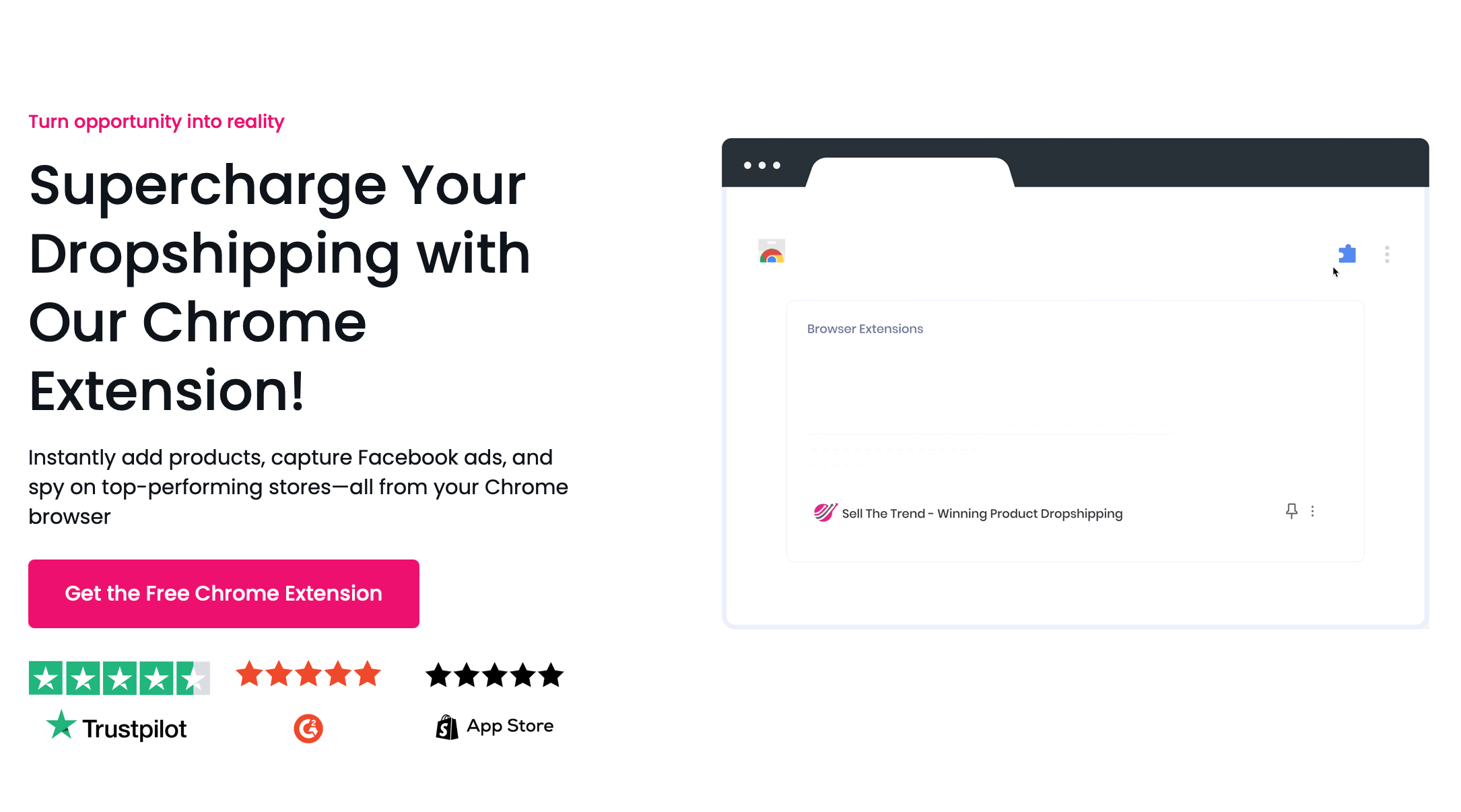
Sell The Trend is an all-in-one product research tool designed to make finding winning products simple and efficient. It offers both a Chrome extension and a robust web platform.
You can uncover trending products by analyzing data, tracking competitors, and exploring market trends. Its AI-powered features help identify profitable items before they saturate the market.
Features

- NEXUS Product Explorer: Uses AI to identify trending and profitable products.
- Competitor Ad Tracking: See active Facebook ads from competitors to analyze their strategies.
- Supplier Integration: Quickly connect with suppliers for direct product sourcing.
- Store Performance Insights: Track how well stores are performing and uncover their best-selling products.
- Product Import Tool: Import products directly to your store with one click.
- Sales Tracker: Monitor live sales data to spot hot-selling items in real time.
Pricing
Sell The Trend offers two paid plans, both including access to the Chrome extension:
- Starter Plan: $39.97/month or $32.97/month when paid annually.
- Growth Plan: $79.97/month or $67.97/month when paid annually.
Both plans include full access to product analytics, the NEXUS tool, and unlimited imports. There’s also a 14-day free trial to test the platform before committing.
2. Ali Insider
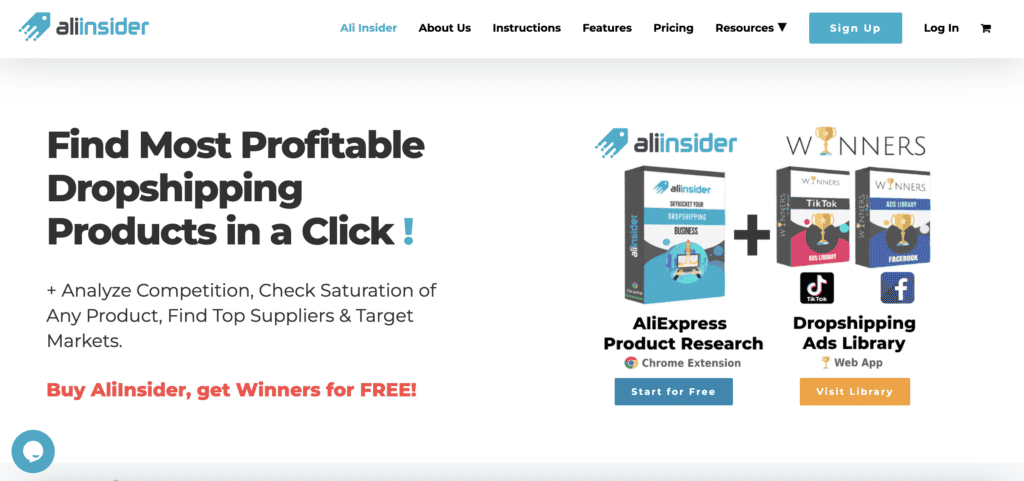
Ali Insider is a powerful tool for discovering trending products on AliExpress. Designed for e-commerce sellers, it helps you analyze product performance, track sales, and identify winning items with ease.
You can use the Chrome extension to gather valuable insights on AliExpress products, including supplier reliability and competition data, making your product research faster and smarter.
Features
- Sales Tracker: Analyze sales trends and identify high-performing products.
- Competition Analysis: See how many stores are selling the same product to gauge market saturation.
- Logistics Checker: Check shipping costs and delivery times for any product.
- Profit Calculator: Instantly calculate potential profit margins to determine product viability.
- Supplier Insights: Access data on supplier ratings and reliability.
- One-Click Import: Add products directly to your store with a single click.
Pricing
Ali Insider offers flexible pricing options:
- Basic Plan: Free with limited features.
- Pro Plan: $19.99/month or $16.99/month when paid annually.
The Pro Plan includes full access to advanced analytics, the profit calculator, and detailed competition insights. A 7-day free trial is available to test premium features before subscribing.
3. Kaola Inspector
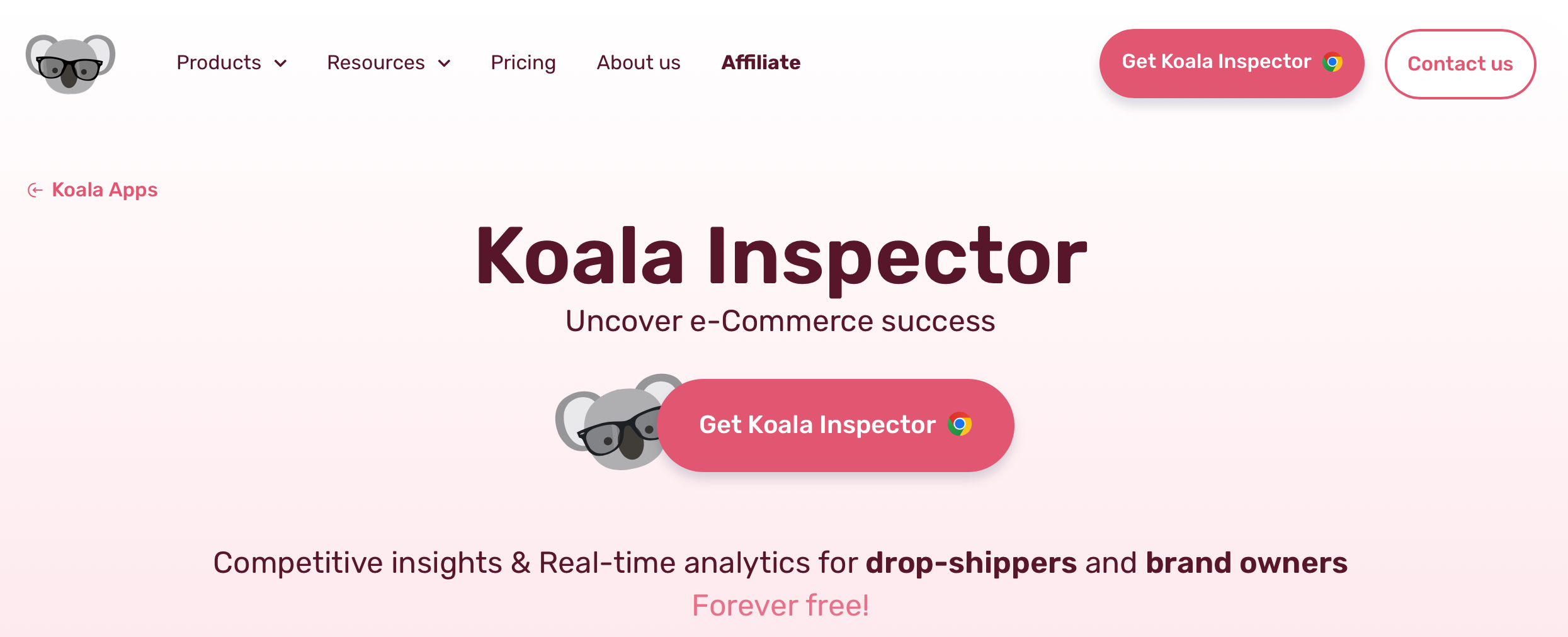
Koala Inspector is a versatile tool for analyzing Shopify stores and uncovering their secrets. Perfect for dropshippers and e-commerce entrepreneurs, it helps you discover trending products, analyze competitors, and even identify the apps and themes they’re using.
With this Chrome extension, you can get deep insights into any Shopify store and use the data to improve your own business strategy.
Features
- Store Insights: Access detailed information about any Shopify store, including traffic sources and sales data.
- Best-Selling Products: Identify the top-performing products in a store’s inventory.
- Ad Insights: See competitors’ active Facebook ads to analyze their marketing strategies.
- Theme and App Tracker: Discover the themes and apps competitors are using to optimize their stores.
- Traffic Analysis: Check where a store’s traffic is coming from to identify potential opportunities.
Pricing
Koala Inspector offers tiered pricing plans:
- Free Plan: Includes basic insights and product data.
- Starter Plan: $7.99/month with access to extended analytics and competitor tools.
- Pro Plan: $14.99/month with full access to all features, including ad insights and advanced product data.
Koala Inspector also provides a 3-day free trial so you can test its premium features before committing.
4. Pexgle
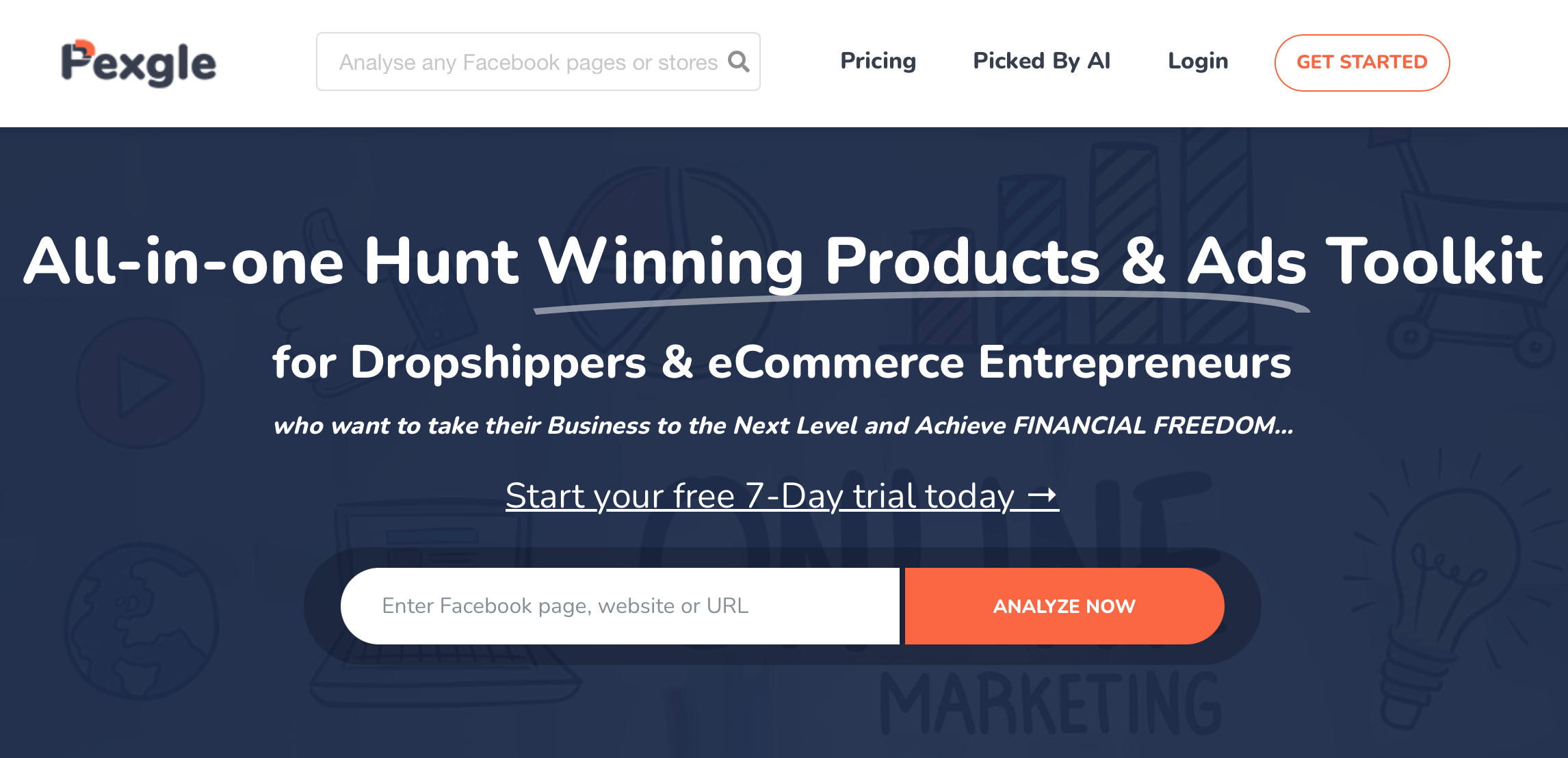
Pexgle is a go-to tool for spying on competitors and uncovering trending products. It helps you analyze e-commerce stores, track ads, and identify winning items to boost your sales. With its easy-to-use Chrome extension, you can gather actionable insights quickly and efficiently.
Features
- Ad Spy Tool: Discover competitors’ active ads and see which ones are performing well.
- Best-Selling Products: Track top products in any store to find potential winners.
- Traffic Insights: Analyze store traffic sources to spot untapped markets.
- Competitor Analysis: View competitor sales data, including pricing and product details.
- Shopify Insights: Uncover Shopify stores’ apps, themes, and best-selling items.
Pricing
Pexgle offers three pricing tiers, with access to the Chrome extension included:
- Starter Plan: $29/month, ideal for beginners with basic features.
- Pro Plan: $99/month, includes ad spy tools and competitor insights.
- Business Plan: $149/month, with advanced features like full traffic analysis and unlimited tracking.
A 7-day free trial is available for all plans, allowing you to explore the features before committing.
5. Jungle Scout
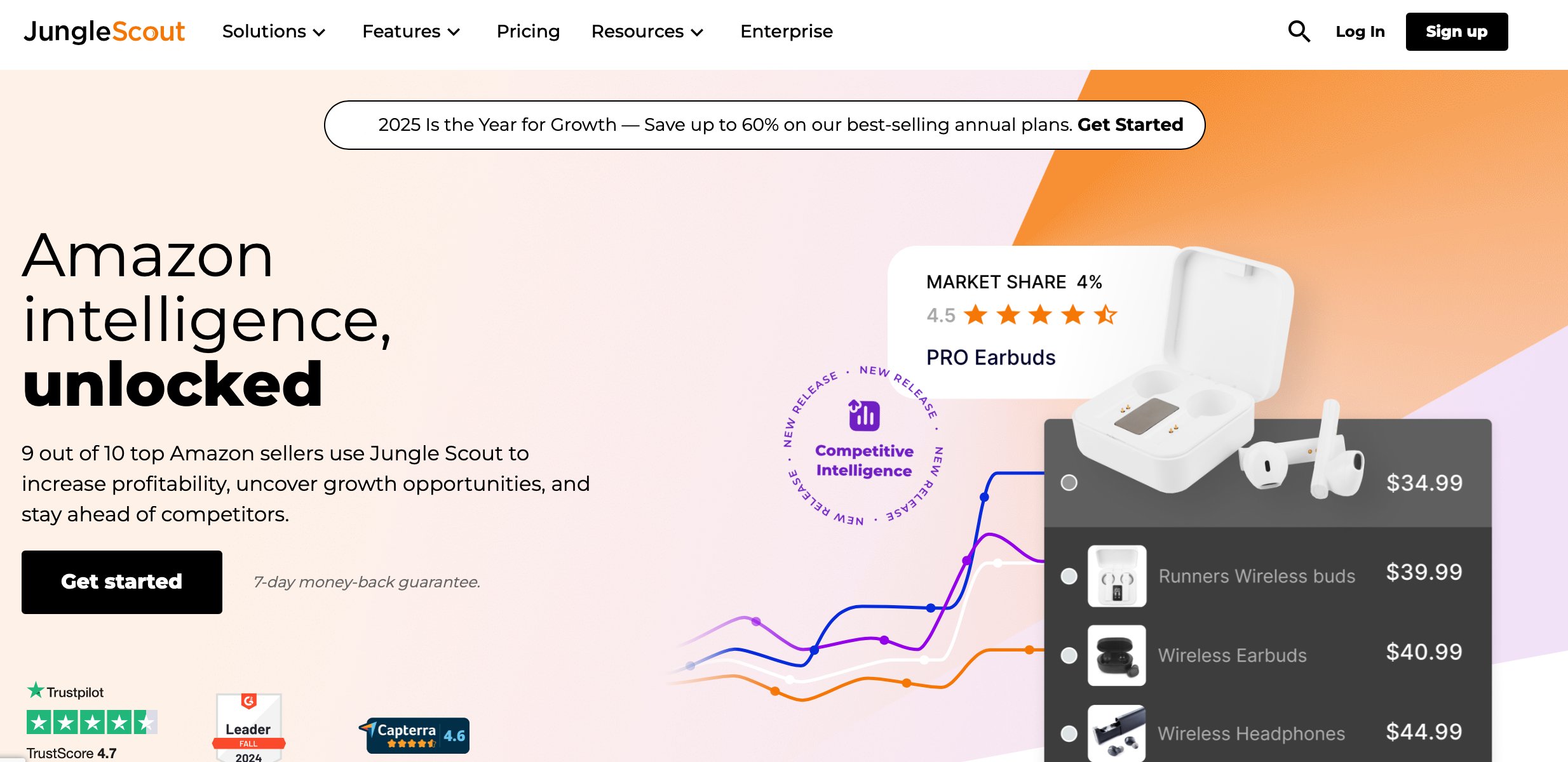
Jungle Scout is a leading tool for Amazon sellers, designed to make product research and market analysis effortless. Its Chrome extension gives you real-time data on product performance, helping you uncover profitable items and stay ahead of the competition.
Whether you’re just starting or scaling your Amazon store, Jungle Scout provides the insights you need to succeed.
Features
- Sales Estimates: Get accurate monthly sales data for any Amazon product.
- Revenue Insights: View estimated revenue for products and niches.
- Keyword Analysis: Discover high-performing keywords to optimize your listings.
- Competitor Tracking: Monitor competitors’ pricing, sales, and reviews.
- Product Tracker: Keep track of product performance over time.
Pricing
Jungle Scout offers flexible pricing with access to the Chrome extension:
- Basic Plan: $29/month, includes essential features for product research.
- Suite Plan: $49/month, offers advanced insights and tracking tools.
- Professional Plan: $84/month, includes additional user accounts and comprehensive analytics.
A 7-day money-back guarantee is available, so you can try the tool risk-free and see if it’s the right fit for your Amazon business.
6. Sale Source
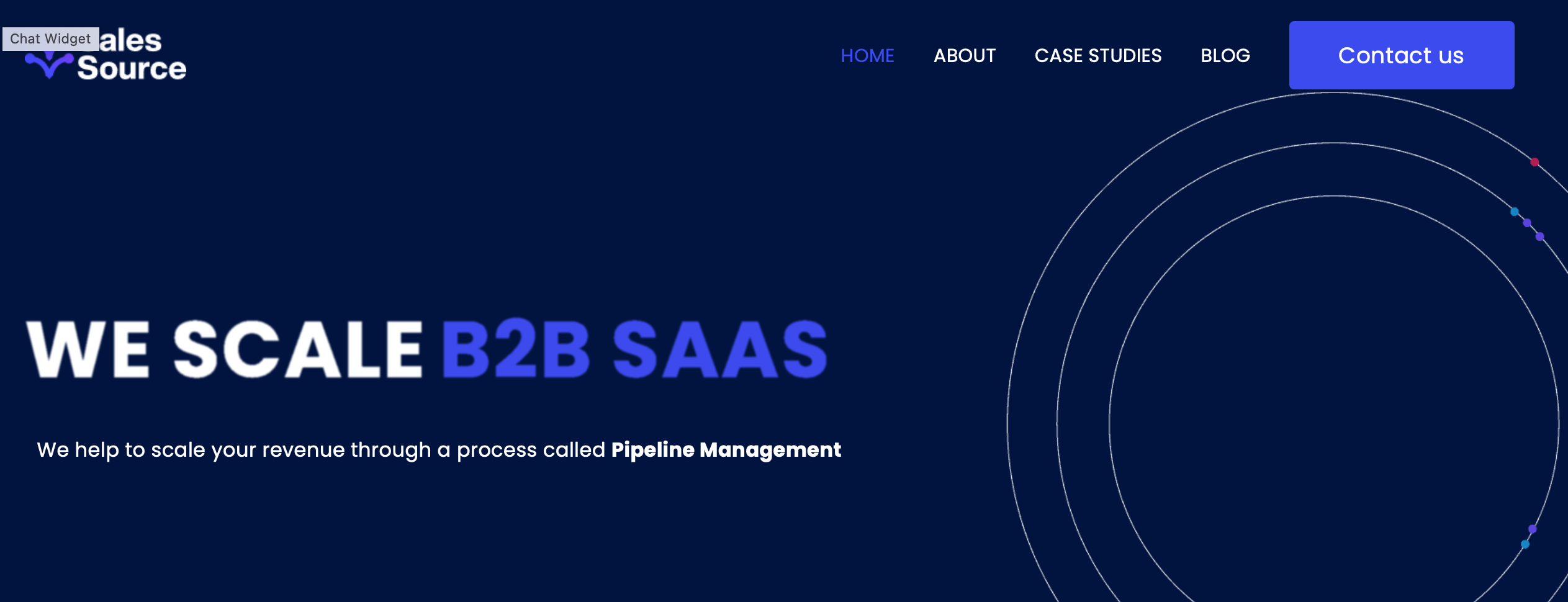
SaleSource is a powerful tool for product research and competitor analysis, designed specifically for e-commerce sellers. With its Chrome extension, you can uncover winning products, track competitors, and gain insights to optimize your online store strategy.
Features
- Shopify Store Analysis: Discover detailed insights about Shopify stores, including apps, themes, and sales performance.
- Product Research: Identify trending products with high sales potential and low competition.
- Ad Tracking: Analyze competitors’ Facebook ads and see what’s driving their success.
- Revenue Data: Access sales and revenue estimates for products and stores.
- One-Click Import: Add products directly to your store from the extension.
Pricing
- Starter Plan: $49/month, includes basic product research and store analysis.
- Pro Plan: $99/month, offers advanced analytics and ad tracking.
- Business Plan: $149/month, provides unlimited access to all features and competitor tracking.
SaleSource also offers a 7-day free trial, allowing you to test its features and see how it can enhance your product research and e-commerce strategy. This extension is ideal for dropshippers and store owners looking to gain a competitive edge.
7. Aliexpress Search By Image
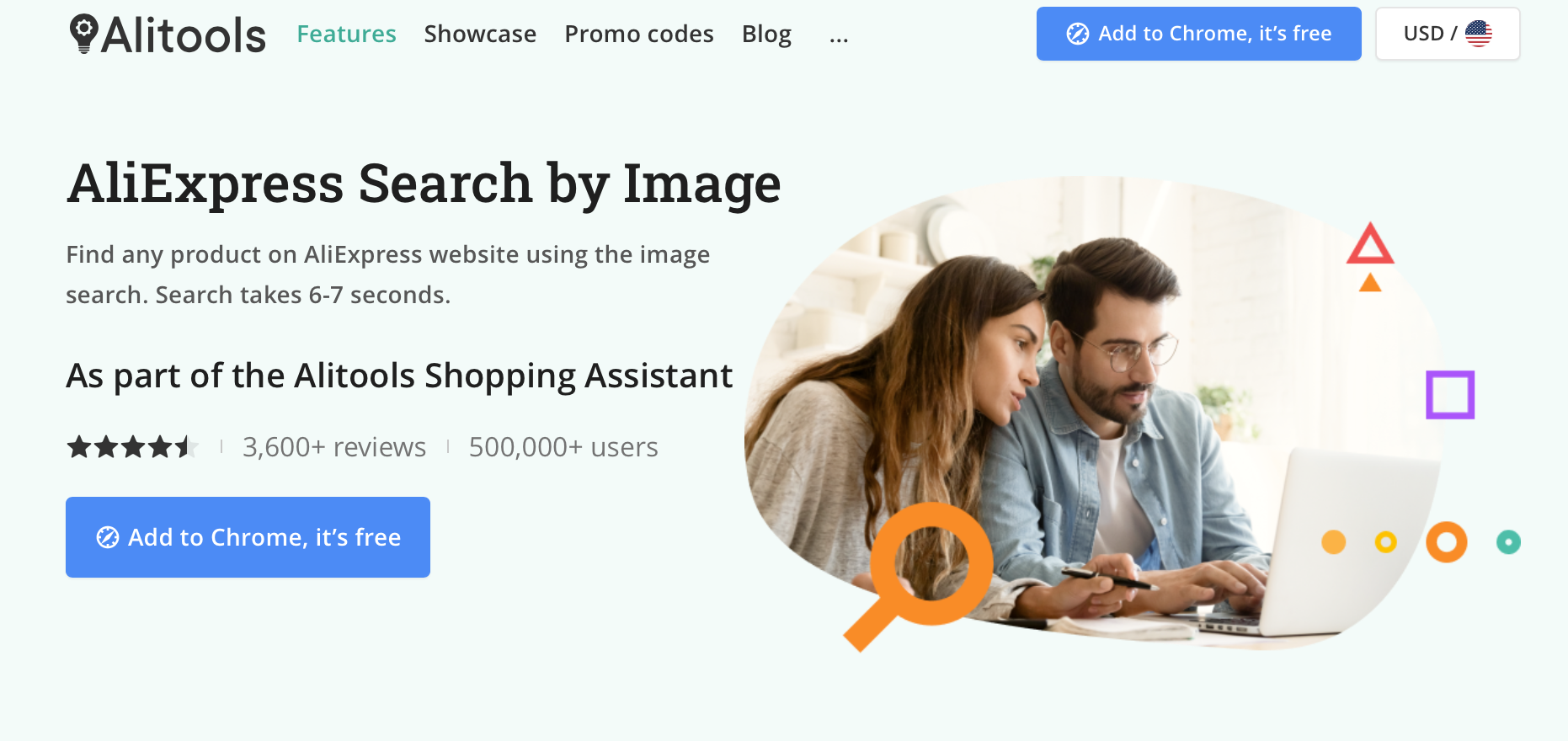
AliExpress Search By Image helps you find products faster by allowing you to search for items using images instead of keywords.
Features
- Image Search: Upload an image to find matching products on AliExpress.
- Similar Product Finder: Locate products with similar designs or features.
- Quick Links: Save and organize your search results.
Pricing
- Free Plan: Includes unlimited image searches.
- No premium plan required for full functionality.
8. Ecomhunt
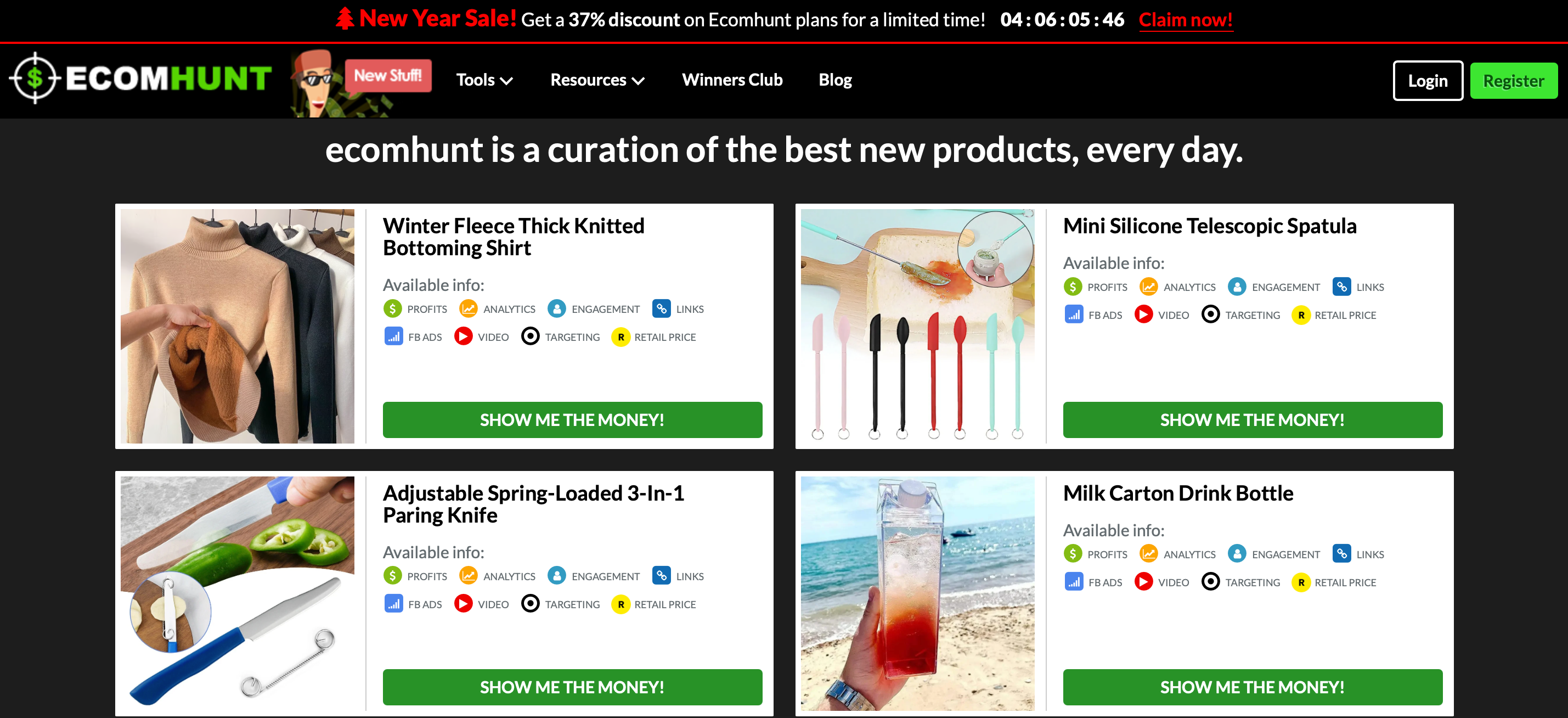
Ecomhunt makes product research easy by curating a list of trending products. It’s perfect for dropshippers looking for hot items with high sales potential.
Features
- Trending Product Alerts: Get daily updates on winning products.
- Profit Calculator: Estimate your profit margins instantly.
- Competitor Analysis: See who’s selling the same product and at what price.
Pricing
- Free Plan: The Chrome extension is free of charge. Limited product listings and features.
- Pro Plan: $20/month, includes unlimited access to curated products and analytics.
Conclusion

Finding trending products doesn’t have to be a tedious, time-consuming process. With the right tools at your fingertips, you can simplify your research, enhance your strategy, and boost your chances of success. Chrome product extensions like Sell The Trend, Ali Insider, and Jungle Scout have revolutionized how product managers and e-commerce entrepreneurs uncover winning products. These tools allow you to monitor sales, analyze trends, and even spy on competitor strategies directly from your browser, saving you time and giving you a competitive edge.
Investing in the right tool can mean the difference between endless trial and error and a straightforward path to profitability. So, why wait? Try out these extensions, leverage their free trials, and take your product research game to the next level.
FAQs
1. What is the best dropshipping Chrome extension?
The best Chrome extension for dropshipping depends on your specific needs, but many product managers recommend Sell The Trend and Ali Insider as top choices. These tools excel at streamlining product research by providing deep insights into trends, sales data, and competitor performance. With the right browser extension, you can quickly identify winning products and boost your dropshipping business’s profitability. For example, a product manager can use these tools to find untapped niches and validate products before listing them in their store.
2. What is the easiest platform for dropshipping?
Shopify is often considered the easiest platform for dropshipping, thanks to its user-friendly interface, seamless integrations, and access to a wide variety of Chrome extensions designed for e-commerce. Product managers appreciate Shopify’s compatibility with various tools like Ecomhunt, Sell The Trend, and Ali Insider, which make product research a breeze. These extensions work directly through your browser, simplifying everything from market analysis to product importing. With Shopify’s extensive app ecosystem, even a beginner product manager can efficiently set up a store and start making sales.
3. Is dropshipping still profitable?
Yes, dropshipping is still profitable if approached strategically. Product managers who leverage the best Chrome extensions and effective marketing techniques continue to see significant success. By using browser-based tools like Sell The Trend, sellers can pinpoint lucrative niches and optimize their listings. Profitability largely depends on how well a product manager can identify trending products and create effective marketing campaigns. With the right tools and strategies, dropshipping remains a viable and profitable business model in 2025.
4. Can I Make Money With Chrome Extensions?
Yes, you can make money with a browser extension by monetizing them. Developers often charge a fee, include premium features, or use ad placements. For example, a product manager can create an extension to streamline team workflows and sell it to businesses. Adding unique features increases your chances of success.
5. What Is The Chrome Extension That Tracks Sales?
Several Chrome Web Store extensions help track sales. One popular option lets you monitor PPC campaigns, analyze trends, and optimize performance. These tools provide real-time updates, helping marketers boost their ROI without hassle.
6. How Do I Use The Chrome Extension For Product Research?
Use a Chrome browser extension to analyze product performance. These tools help you check inventory levels, compare pricing, and spot high-demand items. You can also save articles about market trends or competitor strategies directly from web pages for future reference.








