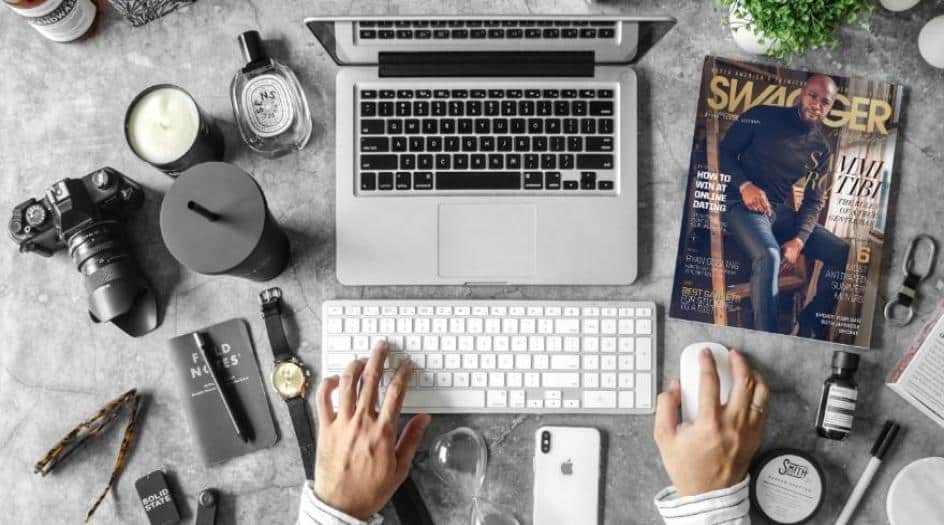How Do I Start a Dropshipping Business on Shopify?
Contents

If you’re an entrepreneur and you are asking yourself, “How do I start a dropshipping business on Shopify?”. Worry not, this article will clear out all your doubts.
Start your business on Shopify by first choosing a profitable niche and then a dropshipping supplier. The next steps are even easier, sign up on Shopify and in a few clicks create your store. Shopify will take you through the next steps to get you started and to set up your business.
Starting a dropshipping business is the best option for entrepreneurs to enter the eCommerce business. Using a popular eCommerce platform like Shopify, setting up a dropshipping store is a hassle-free business model.
New entrepreneurs or eCommerce drop shippers can directly market the products to customers without managing any inventory. When the customer places an order on the store, the seller routes the request to the supplier. The supplier then ships the product directly to the customer under seller (drop shippers) name.
Simple right? Read on as we share the ultimate guide on starting your business on Shopify. This will not only help you in starting your store on Shopify but also will guide you through setting up for success in your business.


Advantages of Choosing Shopify For Dropshipping business
Why choose Shopify dropshipping? Shopify is the most popular, user-friendly and the best eCommerce platform available today. It’s easy to use design and interface allows drop shippers, including non-tech individuals to quickly set up their online store and start a dropshipping business in just a few easy steps.
Shopify not only allows you to set up an online store but also enables sellers to directly sell their products on their website and across social media and different marketplaces.
Now that we know that Shopify has a lot of features and advantages for drop shippers to start their business let’s dive into the guide on successfully start a dropshipping store on Shopify.
How to Start a Successful Shopify Dropshipping Store
Starting a dropshipping business on Shopify is very simple. In this guide, we have divided the process of setting up an eCommerce business on Shopify in 10 easy steps.
These steps will take you from setting up your store on Shopify to using apps, customizing a theme, and useful tips that will help you set up a successful business and make you a Shopify pro.
Here are the ten steps to start and run a successful dropshipping business on Shopify.
Step 1: Choose a profitable niche
The first step in starting a business on Shopify is to choose a profitable niche.
A niche is the section of the market that you want to target on selling your products. To be successful with your business, you cannot sell just any product; you need to identify the niche you want to target to maximize profits and be successful.
To choose a profitable niche, you should:
- Select products that interest you and you have good knowledge about
- To be successful in Shopify dropshipping select products with no discernible brands
- Make use of free eCommerce tools to determine your niche and research it for profitability and competitiveness
Step 2: Choose a dropshipping Supplier
The next important step is to choose a dropshipping seller. A dropshipping supplier is an integral part of your business, as the eCommerce business highly depends on the supplier’s product stocking and timely delivery ability.
To choose a dropshipping supplier for your Shopify store, look for a supplier that provides dropshipping as a service, has a high feedback score and good years of experience as a dropshipping supplier.
It’s always good to check product samples from the suppliers before committing to the supplier for your business. Also, consider the supplier fee and delivery time as well.
Step 3: Signup on Shopify and choose a plan
Now that we have products to sell identified the niche and have a dropshipping supplier, it’s time to set up your dropshipping store on Shopify.
To begin, signup for Shopify account. Signing up on Shopify is free and straightforward, input your credentials, and you’ll be taken to your Shopify dashboard.
Your Shopify dashboard is the place from where you will set up and run your dropshipping business.
Step 4: Setup and design your Shopify store
The next step is to set up and design your Shopify store by choosing a theme for your store, customize it, and make it user-friendly as this will be the look and feel of your store.
Shopify gives a default theme; however, you can choose another theme from the theme section of your Shopify dashboard and customize it according to your preference. Now with the theme in place, set up a domain for your new business.
Ideally, you should buy a domain name from Shopify as you’re setting up your dropshipping business on this platform. Once the domain name for your store is registered, it’s time to add products and product collections to your Shopify Store.
Step 5: Add products and Create product collections
From your dashboard, now start adding products to your store. The Shopify interface is straightforward to use and add products.
Make sure to edit the details for each product. Add catchy product titles, complete product descriptions, and keywords to make it easier for customers to view and buy products from your store.
Another critical step is to create product collections. Collections are categories on your Shopify dropshipping store that allows to group products under each collection.
Step 6: Set up a payment gateway for your store
As a dropshipping store, you want to provide the best customer experience by offering customers different payment methods so that it is convenient for them to shop.
Typically, customers use credit cards of PayPal for online transactions. However, a secure payment setup is to use Shopify payments, which is not only easy but also does not require any setup. You can also directly accept payments from Shopify.
Shopify payments also allow the seller to keep track of all transactions made from your Shopify dropshipping store.
Step 7: Configure shipping rates
Based on the products you’re selling; you need to update shipping rates on your store for accurate pricing.
To calculate shipping costs, take into consideration shipping rates based on the size and weight of products, including international or local delivery. Also, add supplier expenses as these are the costs you have to pay the supplier to prepare and ship the products.
Step 8: Add discounts and gift cards
Adding attractions like discounts and gift cards are a great way to bring customers to your store. By offering customers, discounts on the first purchase or gift cards can help increase sales on your dropshipping store, and you can capitalize on it.
Step 9: Setup customer support
An essential feature of a successful Shopify dropshipping is excellent customer store. Even if you have all the information covered on your Shopify store, it is still vital to set up customer support for outstanding customer experience.
The simple way is to create a contact page where customers can easily reach out to you. However, for fast and convenient customer support is the message feature available on Shopify.
Step 10: Launch your Shopify dropshipping store
Now that you’ve set up everything, it is time to launch your Shopify dropshipping store.
It does not stop here, as to be successful, you need to continuously evaluate, analyze, and use marketing techniques to do a profitable business in the eCommerce industry.
Check out some Shopify Statistics and Facts here.
Wrapping Up
Starting a dropshipping business on Shopify is very easy, and with the outlined ten steps, you can easily start your business in no time at all. However, the important thing is to identify your niche carefully, choose dropshipping suppliers, and use the Shopify dashboard and tools in the best ways to maximize your return and to be profitable in business.