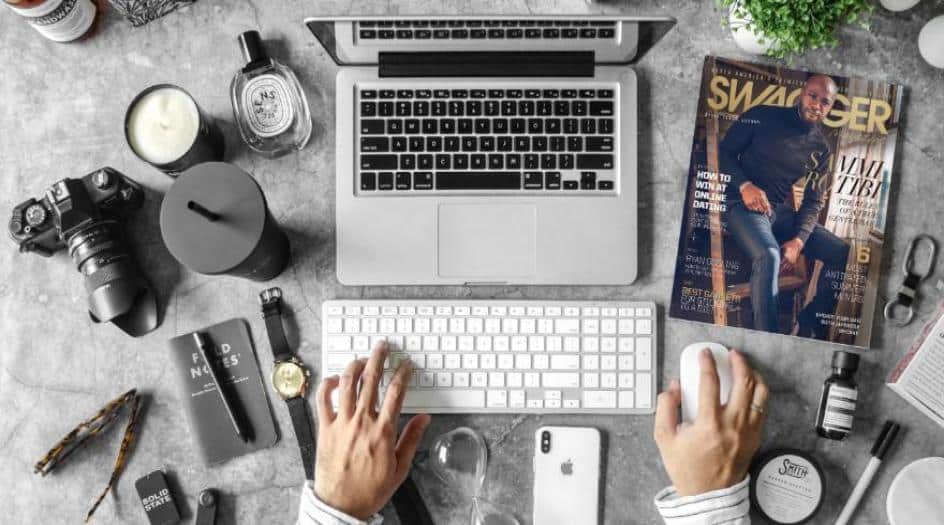Should I charge Taxes on my Shopify Store?
Contents
-42a0e.jpg)
Long story short, you should collect tax on the basis of state tax laws depending on which state the goods are purchased from. There are certain rules and regulations you should be aware of before you start charging tax through your dropshipping business.
Some states in the USA such as Montana, Oregon, New Hampshire, don’t require sellers to either collect or pay sales tax. The same can’t be said for the majority. Currently, 45 states collect sales tax from their merchants under the Economic nexus rule.
The tax rate and the rules you must follow can be largely different depending on the state you’re from. For example, some states expect you to charge on shipping while some don’t.


The Sales Tax Permit
As of June 21st, 2018, all online retailers who have collected $100,000 in sales or had 200 transactions have to pay sales taxes. The threshold can vary depending on the state but this is usually the starting line.
You can check the threshold for your state through online sites and apps. As the bottom line changes every year, it is your responsibility to confirm it so you don’t end up neglecting the rules.
If you have hit the threshold, it is mandatory that you register for sales tax permit. For further information on the permit, it’s best that you check the Department of Revenue website of your state.
Again, the name for the tax permit and the documents you’re required to fill vary according to the state, so it’s a better option for you to verify them yourself. Most states let you register for sales permits free of cost, but some states such as Wisconsin might deem it appropriate to charge you.
In dropshipping, how do we determine sales tax nexus? While the definition for the term differs depending on the state, most states count nexus as the physical presence you have in a state. For example, if you have a house or a warehouse in a state, you will be considered to have a nexus in that specific state.
If an order comes from a state that you have a nexus in, you need to collect sales tax. If the order doesn’t come from a state that you have a nexus in, you don’t need to charge for tax.
If you don’t have a nexus in any state, you don’t need to worry about filing for sales tax at all.
Payment Frequency
Whether you need to file for tax remittance in a year, monthly or quarterly depends on the states. The state should inform you what the payment terms are once you’ve acquired the permit.
For Shopify Sellers
Shopify has simplified the process of collecting sales tax. On your part though, you do have to learn how to set it up correctly.
Step 1- Formation Of Shipping Zones
What are the states that are covered by your store when it comes to shipping? Remember how each state has its own tax rate? It’s imperative that you create a zone for each one of them.
On your dashboard, go to Settings → Shipping. You will find the option to add the shipping zone here. You can give the zone a name, for example, the region the countries fall in and then add all the countries that you ship to.
Step 2- Set Up The Tax Rates
You can set up the automatic calculation of sales tax on Shopify. In the General section of your Settings, make sure you have your address set up based on the states you have nexus in.
Now, find the Taxes option, which is also available once you click on the settings pages. Check on automatic calculation and Shopify will manage the rate for you according to the states and tax rules applicable in the states. Whether the state charges based on origin or destination basis is also accounted for here.
Step 3- The Tax Exemptions
There are some states that have specific exemptions on certain products. You can set up the automatic calculation for it too so that when you charge your customers, you don’t accidentally end up making them pay for taxes.
On the product page, click on Collections and tap on the Create Collection button. Set up a name for the collection and save it.
Again, go back to the Taxes page and select the country the exemption applies to. In the new page, click on the Tax Overrides option and then on add a tax override.
The collections are available for you to choose from inside the dropdown menu. Choose the state the exemption is for and finish it by selecting add override.
How To Track Sales Tax
Shopify isn’t going to help you with tax filing but you do have access to reports to make the process easier. Specifically, there is the tax filing report that allows you to check on the sales tax collection during a certain period.
You simply need to select the beginning and end date of your report. The report will pull up a page with the countries you have collected tax from, the region and the states, the rate in each state and the total collection for each one of them.
Every time a transaction occurs, Shopify automatically updates this report.
The amazing use of this report is that it takes notes of the destination-based and origin-based taxes you have set up for the shipping zones. If you have made use of the automatic tax rate calculator, you can be certain the reports are completely accurate.
Taxes are a huge part of a business. Before you open a Shopify store, take your sweet time in learning and understanding the tax rules and regulations of your state. In the long run, when you do hit it big, much of the hassle surrounding taxes will be already taken care of.