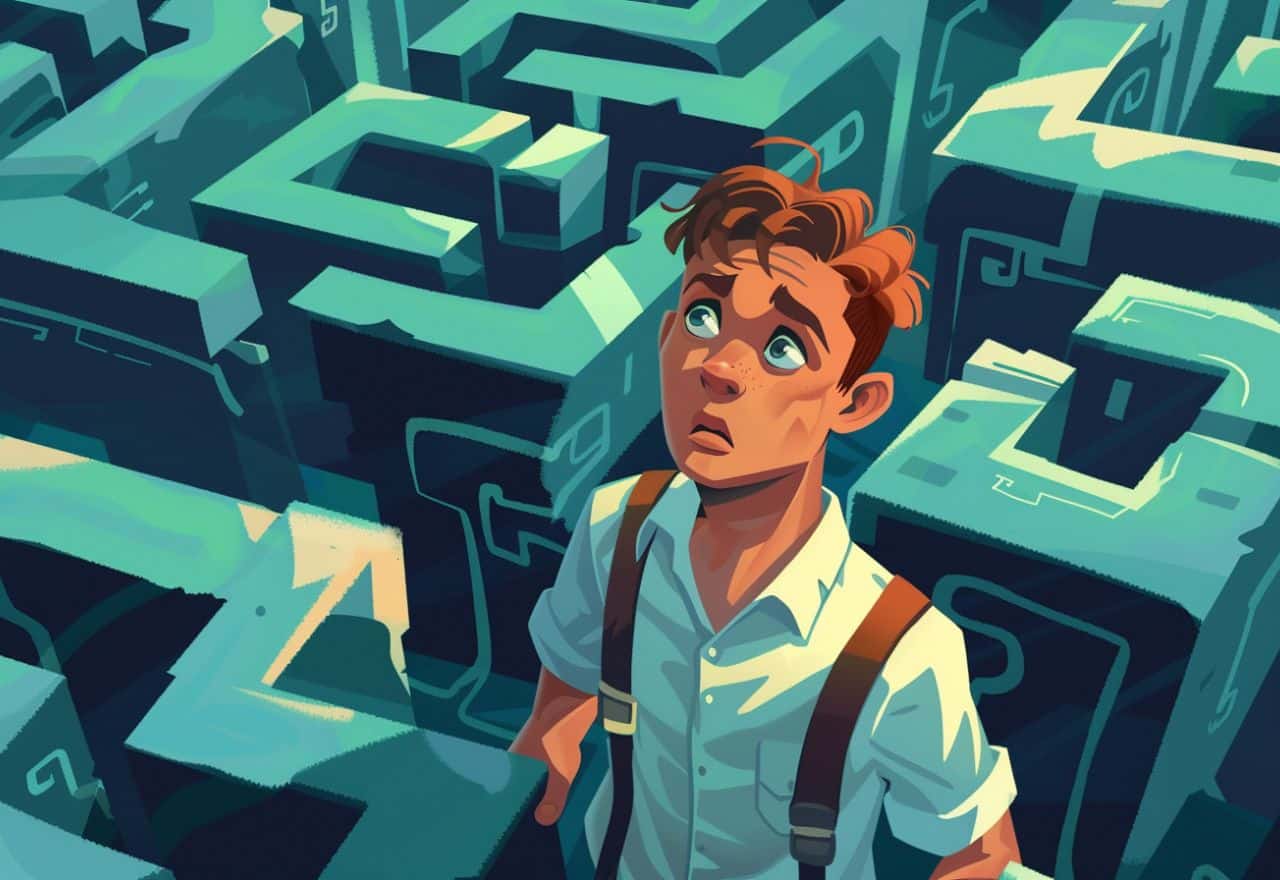Launch Your WooCommerce Dropshipping Biz Like a Boss
Contents

If you’re looking to enter the e-commerce world with minimal overhead, starting a WooCommerce dropshipping store might be your ideal route. This business model significantly simplifies the operations of a typical online store because it eliminates the need to manage inventory and handle shipments. By using WooCommerce, a powerful plugin for WordPress, you can easily set up an online store that integrates seamlessly with dropshipping suppliers, automating most of the sales process. In this guide, we’ll walk you through the steps to create a successful WooCommerce dropshipping store, from setup to scaling your business. Let’s launch your venture with precision and grow it into a thriving online business.


Understanding WooCommerce Dropshipping
What is Dropshipping?
Dropshipping is an order fulfillment method where a store doesn’t keep the products it sells in stock. Instead, when a store sells a product, it purchases the item from a third party—usually a wholesaler or manufacturer—who then ships it directly to the customer. This framework not only cuts operational costs but also reduces the risk associated with purchasing inventory that might not sell.
How Does WooCommerce Facilitate Dropshipping?
WooCommerce is a free WordPress plugin that adds e-commerce functionality to your website, allowing you to sell anything, anywhere. From physical products and digital downloads to subscriptions and content, WooCommerce integrates seamlessly into any WordPress site. For dropshipping, WooCommerce simplifies the connection between your store and a range of suppliers with specialized plugins and extensions that automate the sales and fulfillment processes.
Advantages of WooCommerce for Dropshipping
Cost-Effectiveness: Starting a dropshipping store with WooCommerce requires a lower initial investment compared to other e-commerce platforms. There are no upfront inventory costs, and you can start a store with just a domain and hosting service.
Customization and Flexibility: WooCommerce is highly customizable, thanks to thousands of plugins and themes. Whether it’s modifying the checkout experience, adding user reviews, or automating taxes, WooCommerce offers extensions for virtually any functionality an e-commerce entrepreneur could need.
Community and Support: With millions of users, WooCommerce boasts a vast community of developers and e-commerce enthusiasts. The widespread use of WooCommerce ensures an abundance of tutorials, guides, and forums that can help you troubleshoot issues or optimize your store.
Integrated Functionality: WooCommerce’s integration capabilities allow for connecting with a multitude of dropshipping suppliers and tools that can automate almost every aspect of your business, from inventory management to order fulfillment. This integration is pivotal for maintaining a smooth operation and scaling your business efficiently.
In the following sections, we will delve deeper into setting up your WooCommerce store, integrating with the right suppliers, and effectively marketing your products to potential customers. This foundation is just the beginning of your journey to building a profitable dropshipping business using WooCommerce.
Setting Up Your WooCommerce Store
Setting up your WooCommerce store is a straightforward process, but it requires attention to detail. From securing a domain name to choosing the right hosting service, each step is crucial for building a robust foundation for your dropshipping business.
Step 1: Secure a Domain and Hosting
Choosing a Domain Name: Select a domain name that reflects your brand and what you are selling. Make it memorable, concise, and easy to type. Use domain registration sites to purchase your domain.
Selecting Hosting: Choose a hosting provider that specializes in WordPress websites, as they offer optimized performance for your WooCommerce store. Look for providers that offer one-click installation for WordPress, robust customer support, and guaranteed uptime.
Step 2: Install WordPress and WooCommerce
Installing WordPress: Once your hosting is secured, use the one-click installation feature to install WordPress. This platform will serve as the foundation of your store.
Adding WooCommerce: Navigate to the WordPress dashboard, go to Plugins, and click ‘Add New’. Search for WooCommerce, install and activate it. Upon activation, WooCommerce will run a setup wizard to help configure your store.
Step 3: Select a WooCommerce Theme
Choosing the right theme is pivotal as it influences the user experience and your store’s aesthetic. Opt for a theme that is:
- Responsive: Mobile compatibility is essential.
- WooCommerce-Compatible: Ensures seamless integration with WooCommerce functionalities.
- Fast and Lightweight: Minimizes loading times which is crucial for retaining customers.
Consider themes like Astra or OceanWP, or Brandy which are both fast and highly customizable.
Step 4: Add Essential Plugins
To enhance your store’s functionality and automate tasks, consider adding the following types of plugins:
- SEO Plugins: Help optimize your site for search engines (e.g., Yoast SEO).
- Security Plugins: Protect your site from hackers (e.g., Wordfence Security).
- Performance Plugins: Improve site speed and user experience (e.g., WP Rocket).
Step 5: Configure WooCommerce Settings
Payment Gateways: Configure payment methods under WooCommerce settings. Popular options include PayPal, Stripe, and credit cards. Ensure your payment gateway complies with your business location and target market.
Shipping Settings: Set up shipping zones and methods. WooCommerce allows integration with various carriers, providing real-time shipping rates to customers.
Tax Settings: Configure tax settings based on your business location and legal requirements. WooCommerce can automate tax calculations, simplifying compliance and operations
Integrating with Suppliers
Successful dropshipping hinges on having reliable suppliers who can consistently provide high-quality products and fulfill orders promptly. Here’s how to integrate suppliers into your WooCommerce store:
Selecting Suppliers
Choose suppliers based on:
- Product Quality: Ensure the products meet your standards.
- Shipping Time: Consider suppliers with shorter shipping times to enhance customer satisfaction.
- Reliability and Communication: Work with suppliers who are communicative and reliable.
Automating the Process
Use dropshipping plugins to connect your WooCommerce store directly with suppliers. These plugins can automate order placement and fulfillment as soon as a customer purchases from your store. Look for plugins that support real-time inventory updates and provide detailed shipping tracking.
Tools for Automation
Sell The Trend:
Sell The Trend simplifies integrating your WooCommerce store with numerous suppliers. This tool streamlines the process of importing products, updating inventories, and fulfilling orders efficiently. With its seamless automation features, you can connect directly to an expansive network of products and automate the pricing strategies all within the WooCommerce environment. Sell The Trend not only facilitates a robust connection between your store and suppliers but also ensures that orders are processed and tracked accurately, enhancing customer satisfaction through reliable service and timely deliveries. This integration leverages advanced algorithms to keep your store updated, making it an indispensable tool for serious dropshippers who use WooCommerce.
By utilizing Sell The Trend, you harness the power of automation to minimize manual efforts, allowing you to focus more on strategic aspects such as marketing and customer service, which are crucial for scaling your business.
Adding Products and Managing Inventory
Adding Products to Your Store
Product Selection: Choose products that not only align with your brand identity but also have a proven market demand. Use Sell The Trend to discover trending products that can attract more customers.
Importing Products: Utilize Sell The Trend to import products directly to your WooCommerce store. This tool helps you synchronize product details, images, and variations, ensuring your listings are comprehensive and appealing.
Setting Prices: Determine your pricing strategy. Mark up your costs to cover expenses and generate profit while remaining competitive. Sell The Trend can automate this process by applying pre-set rules for markups.
Inventory Management
Automate Stock Levels: Maintain accurate stock levels with Sell The Trend’s real-time inventory updates. This feature prevents overselling and helps manage expectations with customers regarding product availability.
Handling Out-of-Stock Issues: Automatically set expectations for customers through dynamic updates. When items are out of stock, Sell The Trend can notify customers or remove the listing temporarily, minimizing any potential dissatisfaction.
Legal and Administrative Aspects
Setting Up Business Legally
Business Registration: Register your business according to your local laws. This may involve obtaining a tax ID, registering for sales tax, and other bureaucratic necessities.
Zoning Laws: Check local zoning laws to ensure that running a business from your home (if applicable) is permitted.
Privacy and Compliance
Data Protection: Implement measures to protect your customers’ data. Use SSL certificates to secure online transactions and ensure that your store is GDPR compliant if you are dealing with European customers.
Return Policies and Terms of Service: Clearly state your terms of service and return policies to build trust and manage customer expectations effectively.
Marketing Your Dropshipping Store
SEO Best Practices
Keyword Optimization: Incorporate relevant keywords in product descriptions, meta descriptions, and blog posts to improve your SEO rankings.
Content Marketing: Create valuable content that addresses customer interests and concerns. Blog posts, how-to guides, and user-generated content can drive additional traffic to your site.
Social Media and Email Marketing
Social Media Engagement: Utilize platforms like Facebook, Instagram, and Pinterest to connect with your audience, promote products, and direct traffic to your store.
Email Campaigns: Build a subscriber list from your customer base and keep them engaged with regular updates, promotions, and personalized offers.
Scaling and Optimizing Your Store
Using Analytics for Growth
Performance Tracking: Use tools like Google Analytics to track website traffic, conversion rates, and other key performance indicators. Analyze this data regularly to understand customer behavior and refine your marketing strategies.
A/B Testing: Regularly test different aspects of your website (like product pages and checkout processes) to optimize the user experience and increase conversion rates.
Optimizing for Higher Conversions
Checkout Optimization: Simplify the checkout process to reduce cart abandonment. This can include minimizing the number of steps to purchase, offering multiple payment methods, and using exit-intent popups offering discounts.
Customer Feedback: Actively seek out and learn from customer feedback to continuously improve your store. Implement changes that can enhance user experience and satisfaction.
Conclusion
Establishing and running a successful WooCommerce dropshipping store involves various strategies from setting up your store to scaling your business. By leveraging powerful tools like Sell The Trend for automation, focusing on SEO and marketing, and continuously optimizing your operations based on analytics and customer feedback, you can build a profitable dropshipping business that stands the test of time. Stay adaptive, keep your customers at the forefront of every decision, and always look for ways to improve and expand your offerings. With these practices, you’re well on your way to dropshipping success with WooCommerce.