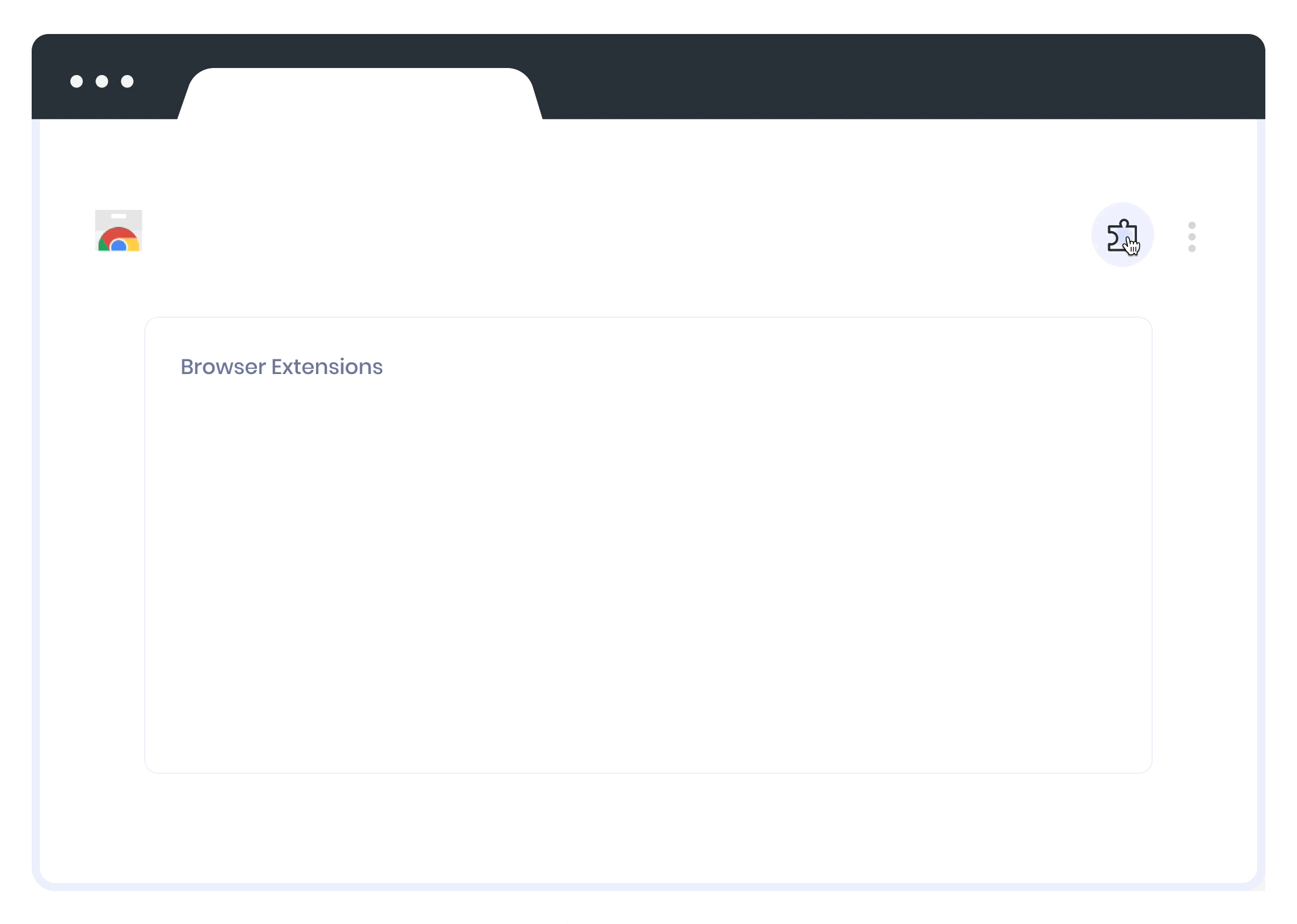
Supercharge Your Dropshipping with Our Chrome Extension!
Instantly add products, capture Facebook ads, and spy on top-performing stores—all from your Chrome browser

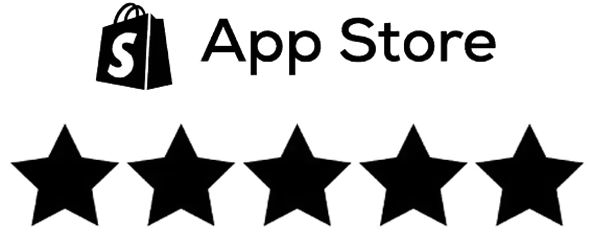

Instantly Add Products To Your Store
With our Chrome Extension, you can browse AliExpress and CJDropshipping and instantly add products to your store in seconds. This extension also helps with product research on AliExpress and CJDropshipping.
Get Started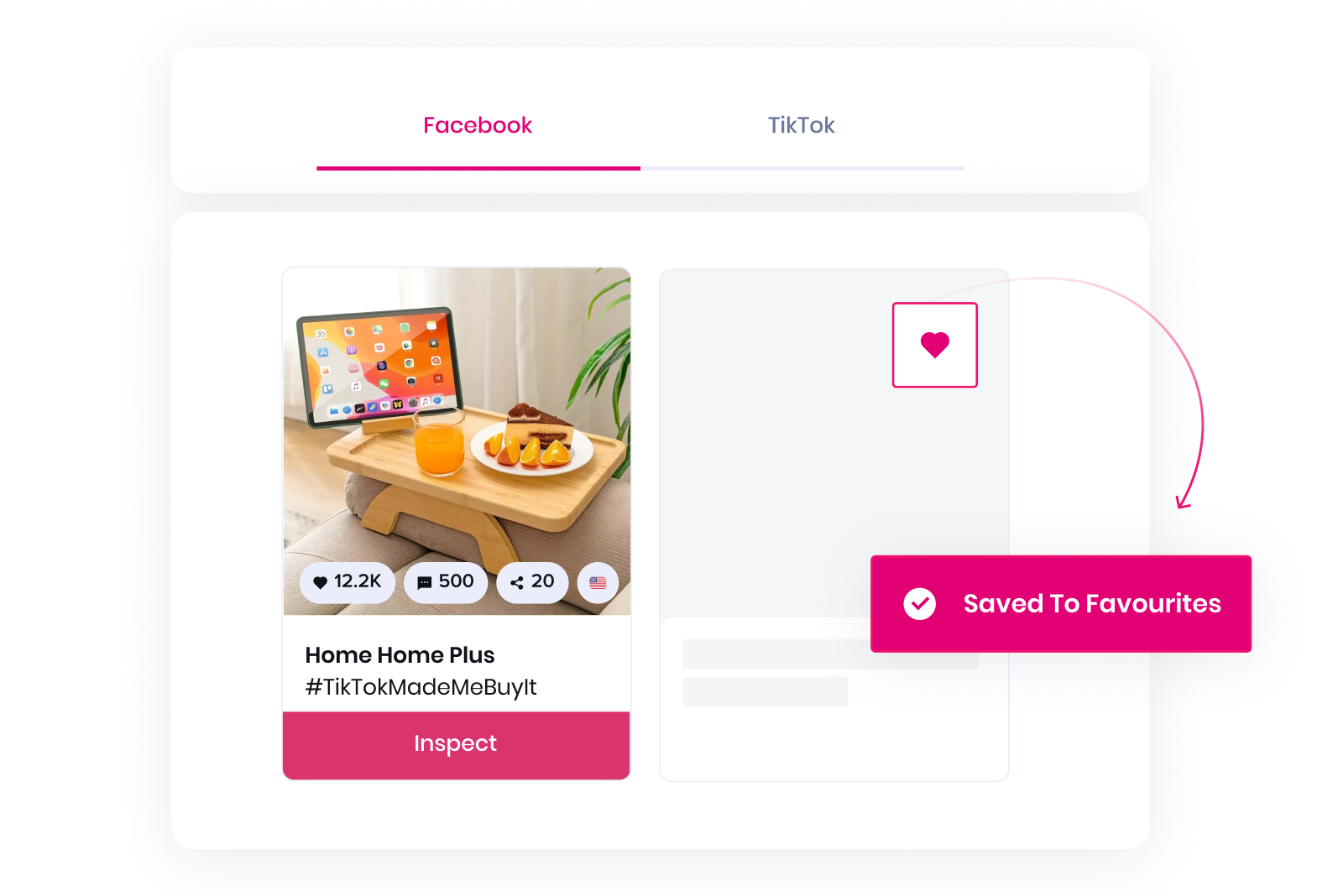
Find & Save Facebook Ads
Ever see a great Facebook ad and think, “I wish I could save that”? With our extension, you can! Capture Facebook ads automatically, save them for later, and review them whenever you're ready to create high-converting product pages and winning campaigns of your own.
Get Started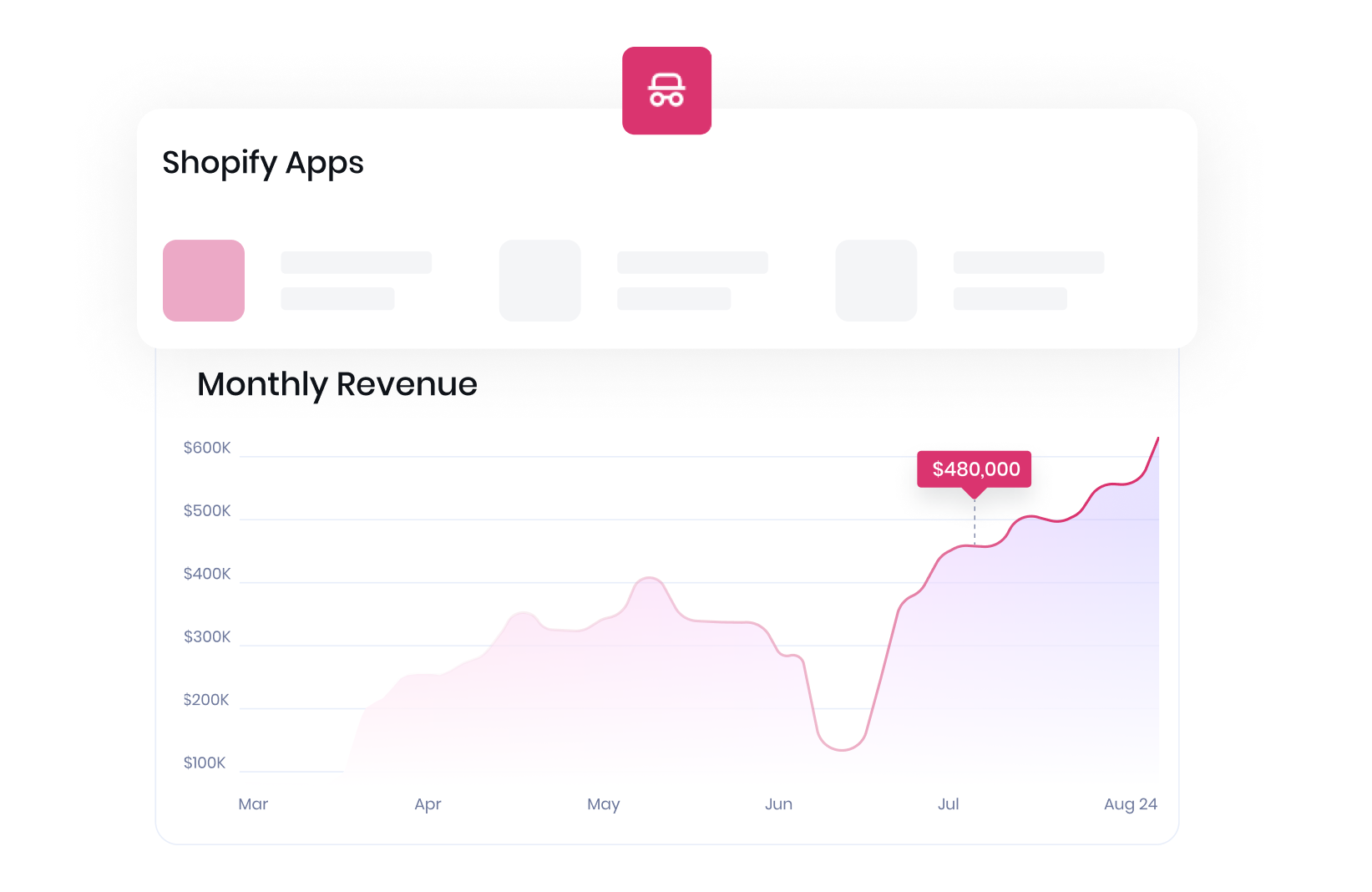
Spying on Shopify Stores
Want to know what products and strategies are driving other store's success? Our Chrome Extension lets you see the store's best-sellers, revenue, and installed apps.
Get StartedFrequently asked questions
What is the Sell The Trend Chrome Extension?
The Sell The Trend Chrome Extension is a tool designed to streamline the dropshipping process by allowing users to import products directly from platforms like AliExpress and CJDropshipping into their online stores with a single click.
How do I install the Sell The Trend Chrome Extension?
To install the extension, visit the Chrome Web Store, search for "Sell The Trend," and click "Add to Chrome." Once installed, the extension integrates seamlessly with your browser, enabling efficient product imports.
Which platforms are compatible with the Sell The Trend Chrome Extension?
The extension is compatible with major e-commerce platforms, including Shopify and WooCommerce, facilitating smooth product imports and store management.
Can I import products from multiple suppliers using the extension?
Yes, the extension supports importing products from various suppliers, such as AliExpress and CJDropshipping, providing flexibility in sourcing products for your store.
Does the extension offer real-time inventory synchronization?
While the extension simplifies product imports, real-time inventory synchronization is managed through Sell The Trend's platform, ensuring your store's inventory reflects the supplier's stock levels.
How does the extension handle product variants and options?
When importing products, the extension captures all variants and options, ensuring your store offers the complete range available from the supplier.
Are product images and descriptions imported automatically?
Yes, the extension imports product images and descriptions, allowing you to customize them within your store to align with your branding and marketing strategies.
Check Out More of Sell The Trend’s Powerful Features
Marketing Tools
Complete marketing toolbox including video ads creator and Facebook audience creator
Learn MoreStore Automation
Complete stores automation including order fulfillment and inventory sync
Learn MoreSuccess Academy
Learn how to dropship, taking you from A to Z through store creation and product selection
Learn More








